In 2022, we managed over $10 million in ad spend for our B2B SaaS (software as a service) clients across the Google (search, display, video), Microsoft (Bing), LinkedIn, and Facebook ad networks.
Our client list at SaaS Hero spans across automotive, payments, healthcare, HR, real estate, veterinary and a dozen other verticals, so we’ve gathered A LOT of different performance indicators over the last 12 months!
We decided to sit down and compile everything we learned in 2022 and came up with this comprehensive list. Here is what we determined to be our 12 of our most important findings after running hundreds of campaigns on Google, LinkedIn, and Facebook.
1. Performance Max doesn’t work for everyone (even though we want it to)
If you haven’t yet heard of Performance Max, it’s the shiny new object from our friends at Google.
PMAX is a fully automated campaign format that serves ads on every ad property operated by Google…search, display, YouTube, Gmail, Maps – you name it.
Advertisers build Asset Groups (re: NOT Ad groups) that should be theme based, and are made up of all the assets (keywords, text ads, display ads, videos, etc.) needed for Google to serve your ads on any available network they think will have the highest probability of converting.
This makes it possible for advertisers to expand their visibility across various advertising media.
On the surface, this platform sounds great – and it is – but it does not necessarily work for all products.
We have found that Performance Max mainly works best for brands looking to grow through PLG (product lead growth) and where they sell via free trials with an option to upgrade to a paid account.
Typically, PLG accounts are being optimized via ROAS bidding and it’s our belief that sending signals related to overall conversion value to the Google machines makes for much better performance in an automated campaign type like PMAX.
See the screenshot below from one of our accounts that is averaging a 4x ROAS from Performance Max.
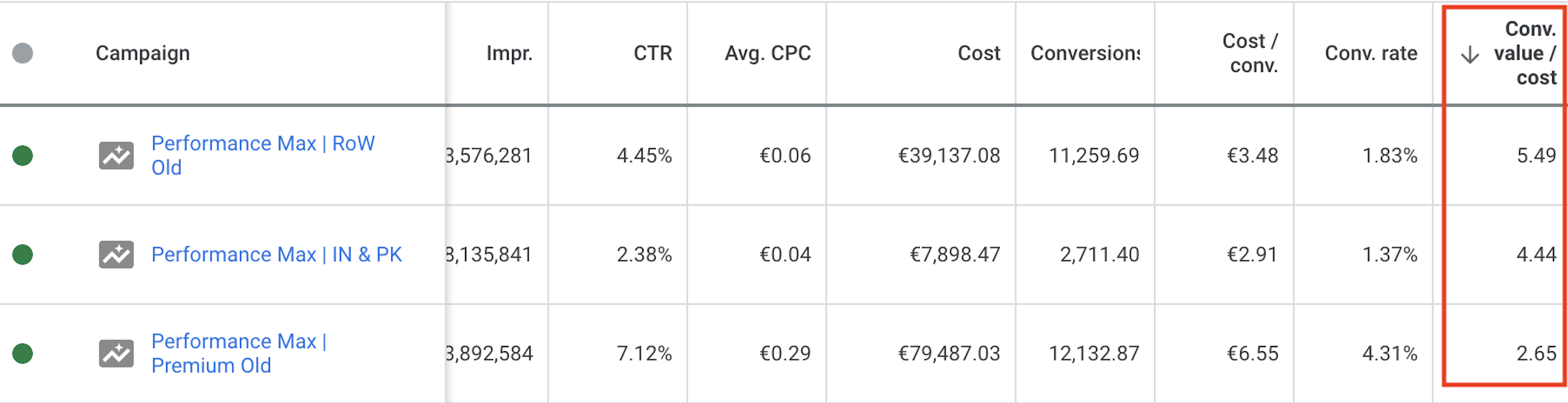
Conversely, when using Performance Max for B2B SaaS products that are sold via a high-touch sales process (e.g. one-to-one interaction from a salesperson), campaigns can appear to be effective, but what we usually find are that many of the leads are junk.
Saying that, we are strong believers in giving everything a go, so try it anyway, but be mindful of the budget you use for experimenting. At the time of writing, Google gives very limited feedback as to which network traffic from Performance Max comes from, which can make it a much tougher tool to use.
2. Be wary of dynamic targeting / text insertion when running PPC campaigns against your competitors
Running paid search campaigns bidding on the branded terms of your biggest competitors isn’t a novel PPC tactic at this stage in the game for B2B SaaS companies. Nor is using dedicated comparison pages highlighting the advantages of your product vs. theirs to send traffic to.
However, there are a couple things advertisers should be aware of that don’t seem as obvious when bidding against their competitors.
If you have created competitor comparison pages on your website, ALWAYS add them as negative dynamic targets in your dynamic search campaigns.
Dynamic search campaigns provide a dynamic match between the pages of your website and the precise queries conducted by users on Google.
It’s common practice to create negative dynamic targets in order to prevent certain pages on your website from generating ads, such as pages featuring products that are no longer available. However, don’t forget to add your competitor pages to this list too!
If you don’t, it’s possible that you’ll burn a lot of budget on highly irrelevant searches. For example, searches related to customer support, help articles, etc. that would be indicative of searches from active paying customers looking to use the product, not switch from it, which would be a poor use of ad spend.
If you’re running competitor PPC campaigns, DO NOT use dynamic keyword insertion in your ad headlines.
When bidding on competitor names, never use dynamic keyword insertion.
This may seem obvious, but since dynamic headlines typically help raise Ad Strength (and ultimately Optimization Scores), it’s common to use them even in competitor campaigns.
However, when using dynamic keyword insertion, you’re susceptible to running ads that say things like “<Competitor Name> – The #1 Email Automation Tool”.
Would you really want to pay for an ad that tells prospective customers that your competitor is the best at what you do? Doubtful.
Side note: depending on who your competitors are, you’re also opening yourself up to an email from their legal representation asking you to remove their likeness from your ads.
Save yourself the headache and ditch dynamic keyword insertion in these ads.
3. Treat your product pages as SKUs and create a dynamic feed for retargeting
Before we dive in, please keep in mind that this strategy will only work for those B2B SaaS products that have a “directory” of pages on their website related to the product they sell.
For example, if your product offers dozens of templates (think PandaDoc or Unbounce), each with their own unique URL or if your product has tons of features, again, each with their own unique URL, this strategy is for you.
Dynamic product feeds are very common in the eCommerce world. You’ve very likely seen them many times from places like Amazon or other major retailers.
Here is an example of what they look like…

It’s rare that SaaS marketers would think to use this ad format since it’s intended for eCommerce, but, if you’re getting enough traffic to your template/product/features pages and you have enough diversity of pages, then it’s sort of the same thing, no?
The goal is to make sure you show your prospects all of the things they were interested in in one, clean format.
Creating a product feed is relatively simple but does require some work. For example, you’ll have to have images for each “product” that you want to use for your dynamic ads uploaded to your image library in your website CMS and then add those links under the Thumbnail image and Image URL headings in the feed template.
In other words, you won’t be simply uploading ads via Ads Editor or directly in the Google Ads platform, rather, you’ll be uploading a spreadsheet to Google Ads that has column headings for images and several other items.
Once this step is completed (don’t worry, it’s not nearly as intimidating as it sounds!), you’ll be off to the races.
Here is an example of one of our accounts that has several retargeting campaigns active, including dynamic ads. Retargeting without dynamic ads has a ROAS of just under 1.
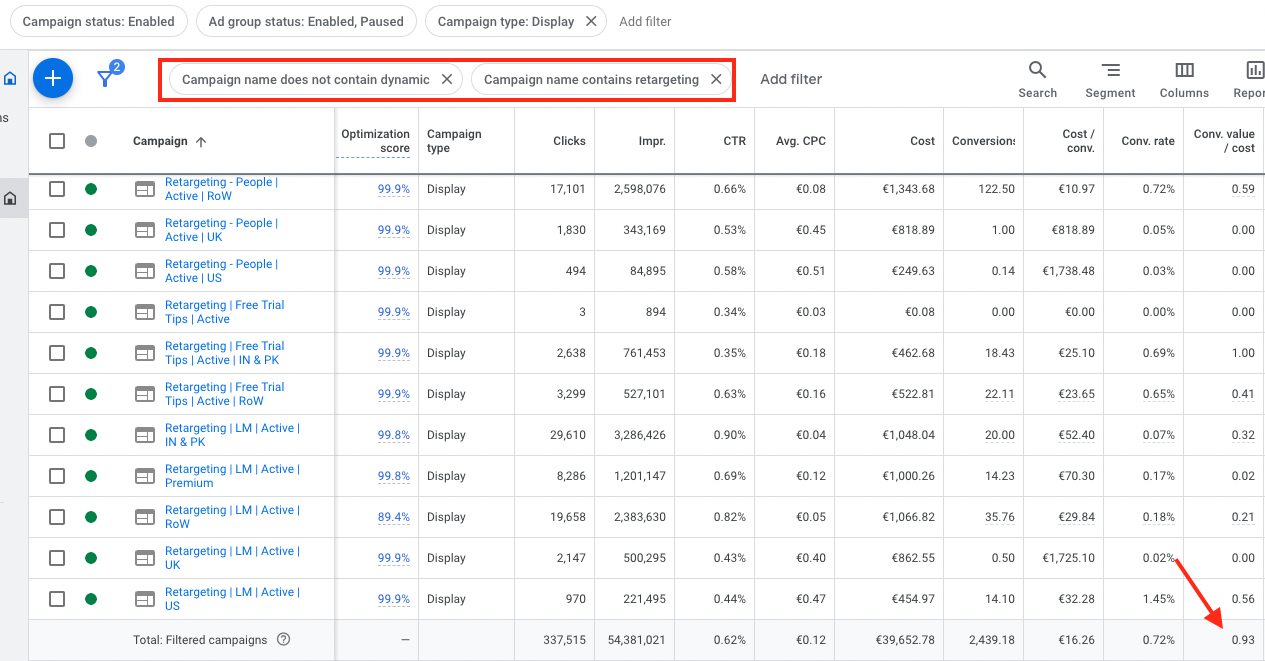
Retargeting with dynamic ads has a ROAS of 1.39x over the same time period.
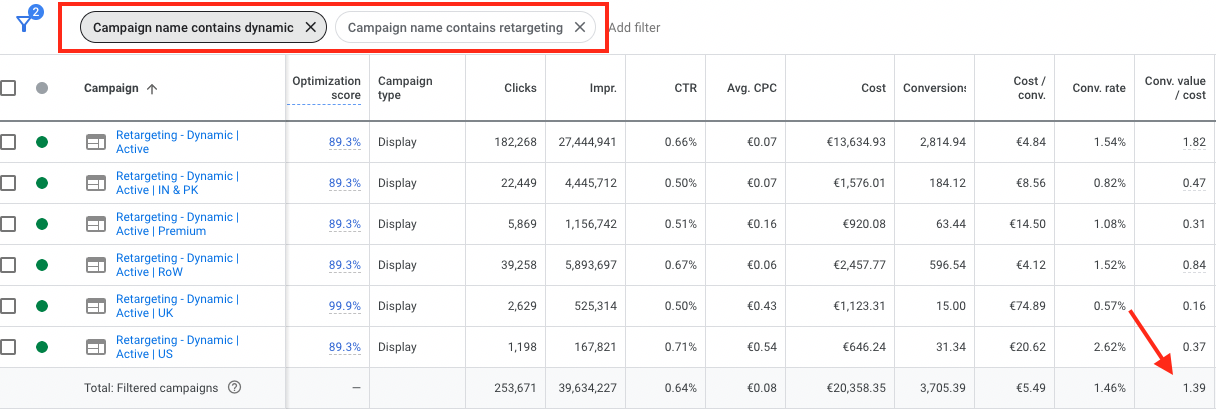
That’s a nearly 50% increase in ROAS.
4. Create a comprehensive list of all possible targeting options for LinkedIn campaigns
While LinkedIn is typically a very important place for B2B SaaS advertisers to invest budget into, from a campaign management standpoint, it leaves quite a bit to be desired.
Compared to Google and Facebook, LinkedIn is completely lacking in sophistication and ease of use. Although, I will admit, they appear to be at least trying to get better (but definitely not quite there yet).
What makes LinkedIn such a powerful platform is its hyper-granular targeting options that allow advertisers to reach prospects with any combination of specific job skills, job titles, industries and much more.
The downside, however, is that in order to be truly successful with LinkedIn ads, several audience combinations typically need to be experimented with before finding the right balance of quality and cost.
At SaaS Hero, our process for building LinkedIn campaigns always starts with populating our Audience Generator template.
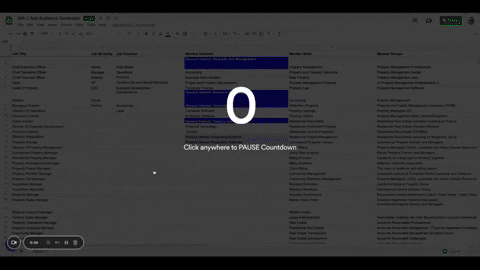
The objective of using the Audience Generator is to create a comprehensive list of all possible targeting options allowed by LinkedIn so they can be visualized in one, easy to view place.
Once this is completed, we can then come up with seemingly infinite numbers of audiences!
It’s much easier to create audiences this way prior to attempting to search through each option in LinkedIn’s campaign manager since:
- a) you’ll be far more likely to miss some potentially very important targeting options and
b) it’s harder to create new targeting combinations without being able to visualize everything in one view
If you’d like a copy of the Audience Generator template we use, please send an email to hi@saashero.net and let us know!
5. Never fully close off the navigation on your PPC landing pages
Ever heard of a rage click?
That’s jargon for when a user is repeatedly clicking on an element of a website or app and nothing happens; hence, rage.
Sounds frustrating, right?
Well, that’s exactly what is happening on your dedicated PPC landing pages when the company logo in the top left hand corner of the page doesn’t link to the main company website.
If you’d like to see for yourself, check your session recording software and watch sessions from paid search that land on those pages. You’ll inevitably see someone trying hard to get to the main website via the logo.
While we’re still huge believers in creating and optimizing dedicated landing pages for paid search and social campaigns, we do also recognize that consumer behavior is evolving and your prospects often need to collect lots of information before requesting a demo or starting a free trial.
This likely means that they will want to see the full website to gather as much detail as possible.
Also, and this applies particularly for B2B SaaS advertisers, you’re likely dealing with a much more tech savvy audience who realizes that they’re being directed to a page that is designed to capture their contact information from the ad they clicked on.
Give the people what they want and let go of the notion that you need to “lock them” into closed off environment with only two options…convert or bounce.
Make sure that you have conversion tracking set up for every relevant action a user can take on your website, not just your landing page, and you’ll be good to go.
6. Measure the total inbound leads from all sources as the budget increases, particularly on social media
As much as B2B SaaS marketers hate to admit it, especially those hellbent on damn near perfect attribution, dark social is real.
Over the last year we’ve had so many “Demand Generation vs Lead Generation” conversations I’ve lost count.
While it’s certainly getting more difficult to nail attribution from paid media (cookies, please don’t go…), it’s not impossible. Moreover, it’s definitely not impossible to at least get an idea of incremental gains from paid media as a whole.
This is why all B2B SaaS companies should be prepared to begin looking at the total impact of paid advertising on inbound lead generation, i.e. demand generation.
If you’re spending a fair amount of budget on paid social ads, it’s quite likely that you’re seeing an increase in conversions from other channels like Direct and Organic.
Oftentimes, the increase in organic conversions is a direct result of prospects who saw an ad on LinkedIn or Facebook googling the name of your business to do their own research as opposed to clicking on the ad directly.
Users rarely convert on the first click from a LinkedIn campaign, but they may convert later if they continue to see ads or learn about the benefits and features of your product by searching for your brand or going to your site directly.
An easy way to validate this (especially to the non-marketing related stakeholders in your life) is the Top Conversion Paths report in Google Analytics.
Even though Universal Analytics is going the way of the dinosaur come June, that still leaves plenty of time for you to prove the importance of demand generation.
In GA, navigate to the left-hand menu and click Conversions ? Multi-Channel Funnels ? Top Conversion Paths
You can then filter which conversions you want to analyze. I’d suggest looking only at those goals that are representative of actual form submissions.
See the example below from a client of ours over just a 7-day window.
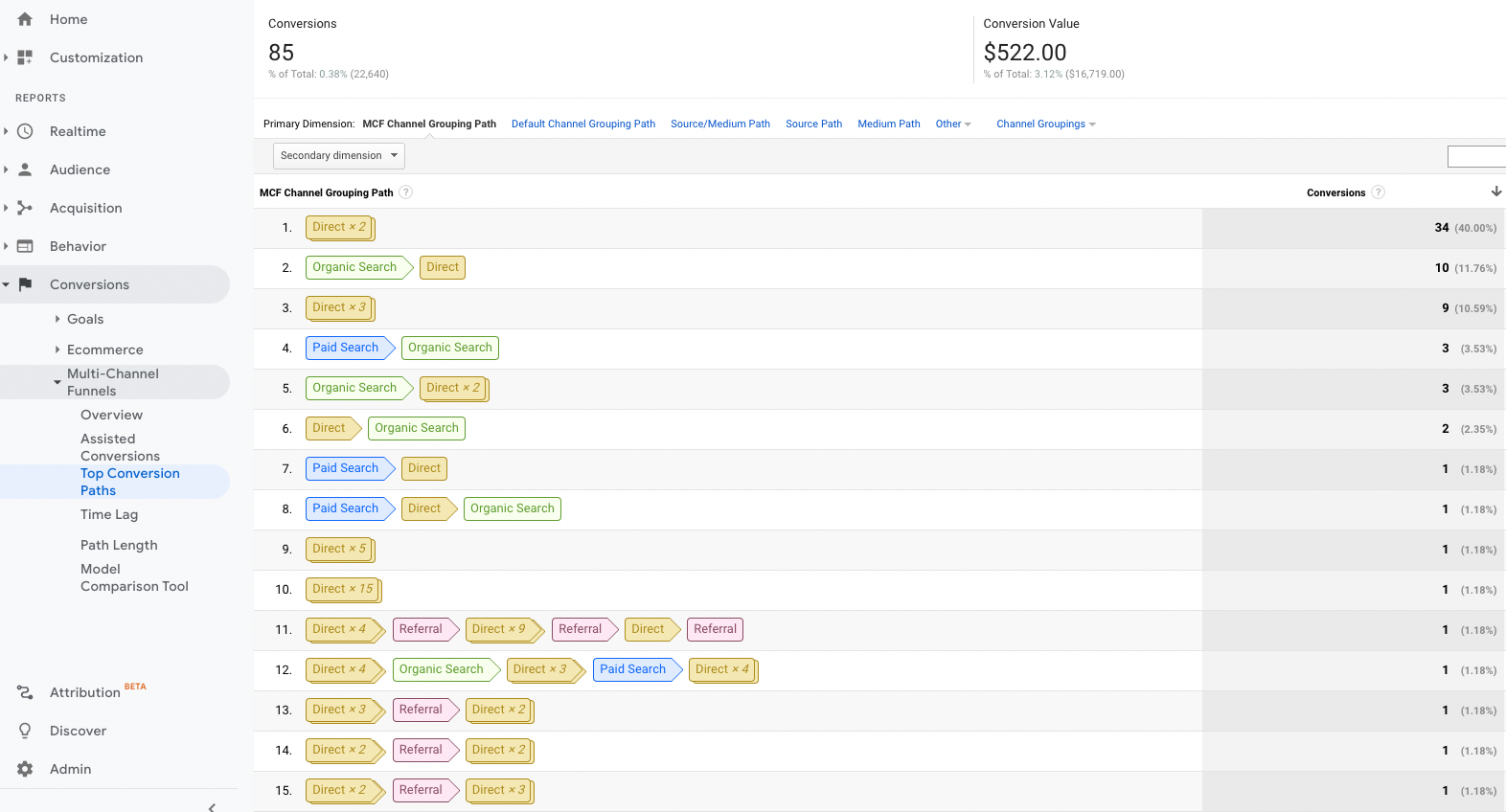
In this example, there were 85 form submissions, all of which required more than 1 site visit and 90% of which required more than one channel before they converted.
Demand gen is real, folks.
7. Start importing and using customer match lists
In the modern digital world, it is getting harder and harder to use cookies from third parties. In fact, most of us in the paid search/social world have been bracing for a cookieless existence for some time now.
As an interim step Google has announced that they’re doing away with Similar Audiences by August 2023.
Google and other platforms are becoming more and more reliant on first party data that is wholly owned by their advertisers.
This means that “feeding” Google Ads with information related to actual customers, who are your most valuable audience, will provide Google’s machine learning algorithms with extremely important information to use for campaign optimization.
By using Customer Match Lists, not only are you providing Google with signals on which of your targets are the most valuable, you’ll be assisting the algorithm in optimizing its search for new individuals who are most likely to become customers.
8. In 99% of cases, all app categories should be excluded from display campaigns on Google
If you’re looking to spend a lot of ad budget quickly, cold display campaigns on Google are a great outlet.
And with the right combination of targeting criteria, messaging, creative and landing page experience, they can be a great use of ad dollars.
However, no matter how great your campaign setup is, mobile apps will likely chew up a considerable portion of your budget if left unattended. The Google Display Network is enormous and includes millions of apps that they’re more than happy to display your ads on.
People are coerced into viewing aggressive and frequently forceful advertisements placed on mobile apps in order to advance to the next level of their game or before reading a piece of content.
Children are oftentimes frequently exposed to these ads when playing games on their parents’ smartphones.
To prevent budget from being misused (re: wasted), app placements should never be included in your campaign targeting.
Here are two examples of SaaS Hero clients that had extremely negative results when leaving mobile app categories active on their display campaigns.
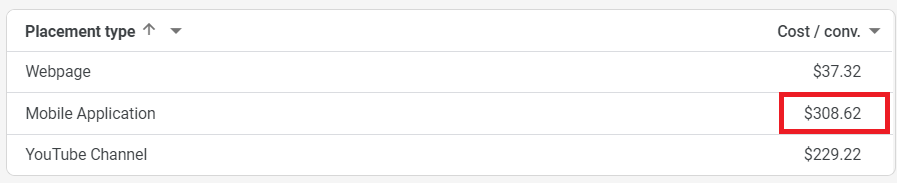
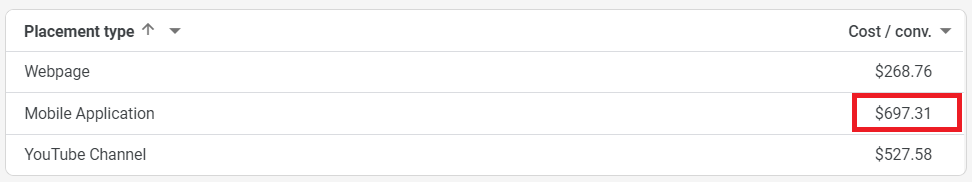
In both cases, cost per conversion was massively higher from placements on mobile apps compared to regular websites.
In order to help you execute on excluding mobile apps right away, we put together this handy list consisting of every Mobile App category available on the Google Display Network.
Simply copy this list and paste it into the app category exclusion section of Google Ads Editor and you’re all set!
9. Dynamic location headlines make ads more personal on Google Ads
This tactic will only apply to those B2B SaaS products that can benefit from some sort of regional focus.
One example could be if there is an initiative to grow your business in a specific geography (e.g. Chicago) and are running paid search to support it, this strategy would be a perfect compliment.
By utilizing the {LOCATION(City)} customizer in your ad headlines, you can make your advertisements even more targeted and relevant.
Using this format, your ad headline may read something like “Trusted By Top Chicago Lawyers” instead of something more generic like “Top Lawyers Trust LegalSaaS”.
When testing dynamic location headlines for your PPC campaigns, we recommend pinning that headline so it’s guaranteed to be displayed. Otherwise, that headline could possibly be seen less frequently than desired since Google is rotating all 15 headlines in each responsive search ad.
Personalization has a significant psychological impact on consumers, increasing the likelihood that they will click or convert.
TIP: If possible, couple your location personalization with dynamic text insertion on your landing pages that matches the location of your user for an even greater impact on results.
10. Test activating Display Network targeting on search campaigns in Google Ads.
Historically, our philosophy had been to keep search and display completely separated; essentially keeping branding and direct response initiatives in their own silos.
As we aimed to test virtually everything for our clients over the past year, running experiments where we activated the Display Network on our search campaigns was surprisingly effective in several cases.
However, this strategy is only recommended for advertisers that have significant conversion data and are using automated bidding (Target ROAS, Target CPA, etc.). That way, display impressions will be that much more targeted to users who Google determines will have a higher probability of converting.
As we pointed out in #8 above, the display network can be a great place to waste a lot of budget, so taking precautionary measures is crucial when activating the display network expansion on your search campaigns.
See the example below where we activated the Display Network on one of our campaigns using Target CPA bids and were able to reduce cost per conversion by 40%.
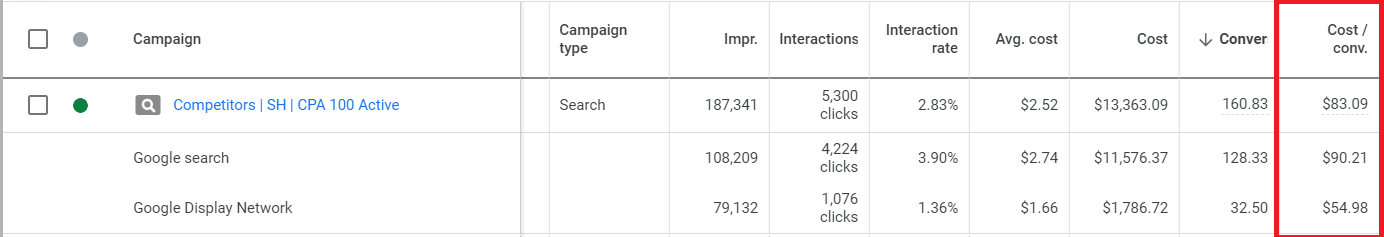
Because Display Network CPC’s are typically much lower than those of the search network (in this case ~50% cheaper), this strategy may prove to be a great way to reduce acquisition costs on your Google Ads budget.
11. Set the Google Ads attribution model to data-driven
For advertisers who have conversions that are getting relatively high volumes, switching to DDA (data-driven attribution) model will be key moving forward.
According to Google, eligibility for data-driven attribution requires the following:
Some types of conversion actions need to have 3,000 ad interactions and 300 conversions over 30 days to be eligible for data-driven attribution. To remain eligible, these conversion actions must continue to generate 2,000 ad interactions and 200 conversions every 30 days.
Historically, advertisers would have to choose from a list of attribution models available from Google Ads for each conversion they set up, such as first touch, last touch, linear, etc.
While definitely useful, these previous attribution models don’t incorporate key components of the user journey such as viewable impressions, website visits, etc.
As consumer behavior and buyer journeys evolve, especially for B2B SaaS products, each touchpoint increases in value since an omni-channel approach is critical to success in paid advertising (see our discussion re: demand generation vs. lead generation in item #6 of this article).
Because of this, data-driven attribution is the solution for the modern day advertiser who relies heavily on having good, quality data to make decisions from.
Unlike the other attribution models available in Google Ads, DDA provides a more accurate picture of how ads are performing by using machine learning to evaluate the role that each touchpoint (such as a click on an ad or a view of a webpage) plays in the conversion process, and assigns credit for the conversion accordingly.
Data-driven attribution is likely to be an excellent choice for B2B SaaS companies who are running a large number of campaigns across Search, YouTube, and Display, and want to know how each touchpoint is driving conversions through the customer journey.
12. Be careful with the auto-apply feature on Google Ads
Any seasoned campaign manager will likely have several gripes to share about automated recommendations being suggested by Google to apply to their campaigns.
While some recommendations are perfectly logical and make sense to apply to campaigns like deleting keywords that have 0 impressions or setting up GA4 (don’t get me started…), there are often times lots of recommendations that are irrelevant and would likely wind up being very counterproductive to the actual business logic behind the account.
With the addition of account-wide an Optimization Score, paying attention to and applying relevant recommendations has become increasingly important.
The optimization score is a metric that is used in Google Ads to indicate how well your account is performing.
It takes into account a variety of factors, including the quality of your ads, the relevance of your keywords, and the performance of your landing pages, to provide you with a overall score on a scale of 0 to 100.
Advertisers with high optimization scores are likely to see a number of benefits, including improved ad performance, lower costs-per-click, and higher conversion rates.
The default setting in Google Ads is to auto-apply recommendations, which as we know, can be a very dangerous game.
In the past, it was possible to choose to opt-out of having Google’s auto-apply recommendations applied to your accounts. Unfortunately, this option is no longer available and it needs to be done manually.
Advertisers can locate it now under recommendations. When you click “auto-apply,” you will be presented with two lists of settings that you need to deselect before clicking “save.”
One list is called Maintain your ads. The other is called Grow your business.
Check out the gif below for a quick tutorial on how to deactivate auto-apply recommendations in your Google Ads account.