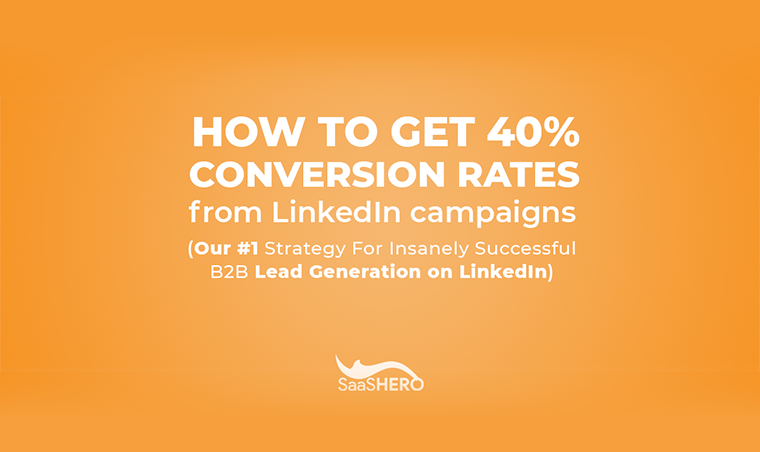
Advertising on LinkedIn is the holy grail for B2B marketers. A phrase commonly heard amongst those who sell B2B products and services is “You mean to tell me I can target by job title?!?!” when they learn about the power of LinkedIn ads.
While many of the perceptions of promoting products and services on LinkedIn may very well be in line with your initial thoughts, the truth is, you need to have an effective strategy in order to successfully generate tons of warm leads and actually convert them into new business.
Luckily for you, we’ve spent well into the 6-figure mark over the last year on LinkedIn ads for a variety of B2B products and services and have learned how to regularly generate campaigns that convert at ~40% and keep sales pipelines filled to the brim.
In a nutshell, creating value for new prospects by way of promoting downloadable lead magnets is the key to running crazy effective campaigns that can scale.
Read on to get step-by-step instructions on how to execute the #1 LinkedIn ad strategy we’ve deployed dozens of times with amazing results.
Lesson 1: Topic Creation
There is one critically important and fundamental question every person who is considering promoting a lead magnet on LinkedIn must ask themselves before getting started…
What does your audience care about?
Generating content around a relevant and captivating topic will be the key to keeping the top of the funnel filled with qualified leads on demand.
Ideally, you also want the topic your lead magnet will be about to tie directly in to your product or service.
For example, our main lead magnet, The Science Of Conversion: A Mad Scientist’s Lab Guide To Explosively Successful B2B Lead Generation, is about customer acquisition experiments for B2B SaaS businesses and customer acquisition is always at the forefront of SaaS founders’ minds.
Our agency offers lead generation for B2B SaaS companies and, therefore, that topic not only resonates with our ideal customers, but also ties in perfectly with our core service offerings.
When considering which topic you’ll be producing content on, it’s vitally important to consider the three elements every good lead magnet topic must possess.
Element 1: The Topic Must Be About Something You Know Better Than Anyone Else
If your topic doesn’t cover an area that you’re not insanely proficient in, then you shouldn’t be writing about it.
This isn’t like Pawn Stars where you need to “call a buddy” every time someone has a basic question.

Not only do you need to be the utmost authority on the topic, but most importantly, you need to be able to prove it in the copy of your lead magnet.
In?The Science Of Conversion,?we wrote over 60 pages of extremely detailed content on real customer acquisition experiments we’ve run over the years. Generating leads is an area we feel we’re as qualified to talk about as anyone, and therefore, was the perfect topic for our downloadable content.
The lead magnet you produce must provide immense value to readers. You should absolutely never create “fluff” content just with the intention of tricking someone into giving you their contact information so you can get a new lead…you’ll never win new customers that way.
We’ll cover copywriting and delivering value in Lesson 2 in much more detail. For now, just be sure the topic is something you know like the back of your hand.
Element 2: The Topic Must Be About Something You Are 100% Certain Your Audience Cares About (Re: has problems with) & That Your Product Or Service Can Help With
If your audience doesn’t?truly care about the topic you want to produce content on, then don’t bother writing about it. Here are some examples:
For SaaS Hero, who sells lead generation for B2B SaaS companies, we know that startups care about acquiring customers and our topic is about running unique, outside-the-box customer acquisition experiments.
For our client, Mobile Locker, who sells a trade show badge scanner app, we know prospects care about getting the most out of their trade show investments and our topic is about how to generate an 8x ROI at any trade show.
For our client, TripMaster, who sells transit dispatch software, we know prospects care about having trips completed on schedule and our topic is about improving driver performance.
What is the thing your customers care about the most and your product or service can help them with?
Element 3: The Topic Must Be About Something Your Competitors Aren’t Already Talking About
One of the things most successful lead magnets have in common is that they are unique. The topics that perform the best need to be about things that your competitors haven’t already covered at length.
If you see a competitor or two promoting content on a similar topic to the one you’re considering writing about, write about something else. There’s no need to beat the dead horse.
You want to offer prospects content on something they can’t get anywhere else.
When writing?The Science Of Conversion, our north star was to create content on customer acquisition topics that were extremely unique. If our readers could find that same content by doing a basic Google search, then it wasn’t good enough to make it into our lead magnet.
Start by doing some Google searches yourself to validate your topic ideas. If what you thought was a completely unique idea appears multiple times on page 1 of Google, then it’s probably time to take one of two actions.
- Completely reevaluate your idea and move on to a different topic that you’re an expert on
- Write on that topic, but take a completely opposite approach to that of the existing content that your competitors already created
Here are a few of the exercises we regularly go through when attempting to generate a new topic for our agency or for one of our clients:
- Check Google Analytics to see which blog content is resonating most with the audience. If there are particular blogs that are generating way more traffic than others, drill into them and look for new opportunities to produce related content on
- If you alert your audience of new content you’re writing on your blog via email, check to see which content gets the highest open and click rates, drill into them and look for new opportunities to produce related content on
- Check Google Trends to see what new buzzwords and ideas are trending in your industry. If you happen to find something new that lots of people are searching for, then consider writing your own unique take on it
- Review answers to customer feedback you’ve received in the past. If you see the same questions popping up over and over again (and maybe have even built a specific feature as a result of it), you may want to consider writing something on that topic since you already know it covers Element 2 in topic creation
- Have an all hands on deck brainstorming session with your team. This seems obvious, but it’s surprising how often this doesn’t happen. Speak with your team members, particularly the sales team and account managers. Anyone who is having regular conversations with customers should be included in the session
Once you’ve nailed down the perfect topic to write your lead magnet on, it’s time to start nailing down the content.
Lesson 2: Copywriting
Great lead magnets?always achieve 3 main objectives.
Objective 1: Provide real, actionable value your prospects can apply in their businesses immediately after reading?
Even if the people reading your content don?t buy from you right away, they should feel like the transaction they did make (contact info in exchange for content) was well worth it. You’re going to continue marketing to them long after they download your lead magnet, so make sure they have a positive view of your brand as you continue to build that relationship.
Objective 2: Establish you as the expert in the domain?
Overwhelming readers with your knowledge of the domain isn’t necessarily a bad thing.
Ultimately, you want readers to turn from top of funnel prospects into actual customers. In order to do that, you need to convince them that you know more than they do (or at least enough that they feel confident in your industry knowledge).
Don?t be worried about giving away your ?secret sauce?; people are too busy to try and steal your ideas and strategies (more on this in the next section).
What they really want is someone to help them. Downloading your lead magnet was just them raising their hand and saying ?Yes, I have this problem. Tell me how you can help me?. Do your job and convince them that you know enough and you?ll have a legit shot to win their business.
Objective 3: Make it clear that the solution to their problem(s) is something they can get by doing business with you?
A common strategy for this is writing a ?5-step guide to x?.? where the first 4 steps are strategies readers can deploy on their own without your product or service and step #5 is your product or service.
It?s a subtle way to introduce your product into the conversation without appearing salesy or pushy. The lead magnet should never be a blatant sales pitch for your product or service. That happens later once you’ve proven yourself to readers by providing value first.?
Let Value Drive The Copy
One of the biggest issues people have with writing great lead magnets is that they think they?re giving away their best kept secrets. The things that they know that no one else does and, if revealed, then no one will need them anymore.
We’re here to tell you, that couldn’t be further from the truth.
The fact of the matter is, on a whole,?people don’t do things…no one is stealing your baby. And if they do, it’s OK, too. We’re not giving away your IP or your codebase to your product, we’re giving away ideas, strategies and tips with the intention of delivering value.
As mentioned in Lesson 1 on topic creation, your lead magnet should be a) undeniably valuable and b) ultimately serve as a validation that you are the utmost authority on the topic you?re writing on, therefore making your product or service that much more desirable.
It only makes sense to give away as much as possible. Otherwise, how will anyone believe you know your stuff?
In?The Science Of Conversion, we literally give away?exactly how to pull of 7 of our most outside-the-box customer acquisition experiments with step-by-step instructions on each element of the project. We also include why we did it, who it was for, the tools we used and the results. After each experiment, we include a page with thought provoking questions and a place for readers to take notes so they can apply each experiment to their own businesses and run campaigns.
All. The. Value.
The real reason you?re promoting a lead magnet is to win new customers, so think about the quality of your copy from a user experience perspective.
The leads you get from the lead magnet are at the top of the funnel…these are people who are in need of a product or service like the one you offer, but aren?t necessarily sold that you are the solution…yet.
If they download your lead magnet because you had an intriguing and captivating title but then the actual copy is of little substance, then they?ll feel like they were tricked into providing contact information.
However, if the copy is detailed, well thought out and well written, then the first impression your best prospects will have of your brand is that of one with very high quality.
Even if they don?t end up becoming a customer at that particular moment, the next time they see one of your ads, emails or bump into you at a conference, they?ll remember that you provided them with something valuable and will be appreciative of it.?
Ultimately, produce content with the goal of helping your ideal customers first before asking for their money. In today’s world, the hard sell rarely works (which is why we almost never run ads to cold traffic on LinkedIn asking someone to take a demo).?
Give value first, ask for money later.
As we previously mentioned, when we wrote The Science of Conversion, we literally spelled out exactly what we did in each customer acquisition experiment. Nothing was left up to interpretation.?
Are some of our leads running their own experiments using our lead magnet as their guide? Most likely.
But guess what? We?ve also closed new clients specifically because they found our experiments creative and then felt confident that we could help them win new customers, too. Like we said, your lead magnet should be undeniably valuable and prove as a validation that you?re the expert and should be paid as such.
Actually Writing The Copy
Follow the following steps and you’ll be producing high value, easy-to-read copy in no time.
Strategy
We always recommend writing an “X-step” guide of consisting of between 4 – 8 different strategies to help your ideal customers solve a very specific pain point. Typically, we find anything less than 4 is too little and anything more than 8 is too much and risks losing the readers attention.
You need to come up with 3 – 7 strategies your prospects can execute on their own without your product or service that will help them achieve their goals. One (or more) of the strategies within those “x” number of steps?will be your product or service.
Why?
You’ll need to do a great job of explaining why each strategy in your guide is effective and useful for your customers.
Numbers, very brief case studies and any other proof (social or statistic) will be critical here. The goal is to ensure that your prospects believe in your strategies.
Resources
Providing resources will be an important step because your mission isn’t just to tell your prospects what to do and why they should do it, but you should also be empowering them to complete each strategy.
Giving them a list of the resources necessary in order to execute the strategies in your lead magnet is critical.
Steps
Now that your prospects know what you’re recommending, why and what they’ll need to actually execute, you should begin outlining the process in order to complete each strategy.
It’s important to note that providing detailed steps to complete each strategy you offer should be optional. This will all depend on how thorough you want your copy to be. If you want to create an extremely comprehensive guide (that may someday be printed into a physical publication), then consider adding steps and fleshing out the copy as much as possible.
Templates
Providing templates to your prospects is definitely optional but can prove to be extremely beneficial and most likely will be something they appreciate very much. People love when things are made easy for them…especially busy professionals.
If you have specific templates to provide (e.g. email copy, calculators, etc.), then do it. You may also want to consider saving the templates to be sent as a follow up email sequence or even a subsequent lead magnet.
Hiring A Copywriter
If you?re not an expert copywriter yourself or just don?t have the time to produce something that you feel is high enough quality (often the case), find a professional copywriter to take care of producing the lead magnet for you.
Your value is what?s in your head. Schedule a brainstorming session or 2 and dump everything you know on the topic you?ve decided to write about to your copywriter.
Rely on them to make the words pretty while you serve as the source of knowledge as well as the quality gate before publishing.
Effective Copywriting Exercises
Here are a few of the exercises we commonly go through when producing a new lead magnet for our agency or for a client:
- If we’re doing an “X-Step Guide” format, we’ll determine each step then outline them, bullet-point style. Once we have all of the steps, we’ll reorganize them (if order is important – it usually is) so the flow of our copy is consistent, makes sense and is easy to consume
- Come up with a theme for the copy. In?The Science Of Conversion, since we were writing about customer acquisition “experiments” we decided a science theme would make sense (and ultimately was the catalyst for some awesome creative – more on that in Lesson 4). Themes tend to make the copy more fun and memorable for readers
- For guide-style lead magnets, create a common structure for the copy. What are the headers that need to be included in each step of the guide (e.g. The Problem, The Solution, The Process, The Results, etc.)?
- Complete the worksheet on copywriting provided in this lesson to build an easy-to-follow structure for your lead magnet copy
As the copy starts coming together for your lead magnet, the next step is to create a captivating and intriguing title.
Lesson 3: The Perfect Title
Often times, coming up with the perfect title for your lead magnet can be somewhat agonizing; and for good reason.
The title of your lead magnet is a huge part of the reason why your ideal audience will be interested in reading it.?
The click is half the battle.
Your prospects are seeing tons of marketing messages every day, so do yourself (and your lead magnet) a favor and title it something that is relevant and memorable. Clever, yet clearly conveying the point.
Here are a few of the titles we’ve come up with for successful lead magnets:
- The Science Of Conversion: A Mad Scientists Lab Guide To Explosively Successful B2B Lead Generation
- The Sales Enablement 6-Pack: Lite Summer Read To Attract Buzz-Worthy Leads
- 4 Mistakes That Kill Your Cold Email Campaigns
**Pro Tip: LinkedIn?s ad approval process is far less strict than Facebook or Google?s. We were able to run an ad for the Sales Enablement 6-Pack that said “WTF is Sales Enablement?”, playing on the fact that “sales enablement” is a buzzword that most people don’t actually understand. The point is, you can get pretty edgy on LinkedIn in a way that you can’t elsewhere. LinkedIn not only approved that ad (which was disapproved on Facebook almost immediately), but it was also our most successful ad in the campaign**
As we touched on in Lesson 2 on copywriting, using a theme for your lead magnet is a good way to keep the copy light and fun and will help to get the creative juices flowing when it comes to writing an effective title.
Title Writing Tips
The best exercise we?ve discovered for writing great lead magnet titles is organizing a brainstorming session with our team.?
Don?t have a team? Recruit your friends and colleagues to help you. The more the merrier when it comes to writing a good title.
Once you have your team assembled, follow these steps to start formulating your title ideas.
Step 1: Target Audience
When promoting content through paid advertising to a primarily cold audience (e.g. an audience that hasn’t engaged with you or your company in the past), an important first step is calling out your target by name as early as possible in the copy.
What better place to start than in the title of your lead magnet?
Making it clear who the content was made for is very important, but it doesn’t have to be completely black and white. Meaning, you don’t have to say something like “SaaS Founders Guide to X” in your title.
You should, however, use terms that your target audience identifies with.
Start by creating a shortlist of words and terms that clearly identify your best prospects. For?The Science Of Conversion, ours looked like this:
- B2B
- SaaS
- Founder
Start thinking about the titles and responsibilities of your target audience and compiling a list of them.
Step 2: Buzzwords
Whether you decide to use a theme for your lead magnet (not necessary, but definitely helpful) or not, start compiling a list of all the terms, buzzwords, hot buttons, etc. that go along with the topic as well as the theme.
Other things to consider are time of year and geographic location (if relevant for your audience).
In the case of?The Science Of Conversion, the topic of ?customer acquisition experiments? and science theme led us to these terms, amongst others:
- Conversion?
- Leads
- Lead generation
- Lead gen
- Growth
- Formulas
- Elements
- Scientific
- Hypothesis
- Conclusion
There is no right answer when it comes to how many buzzwords you need to have an effective list. Our suggestion would be to have at least 5-10.
Just make sure you don’t have too few or else you’ll be limiting yourself when it comes time to start formulating full title ideas.
Step 3: Words That Sell
If you’re into copywriting, you may have actually come across a book titled Words That Sell?by Richard Bayan. If not, go buy a copy and leave it on your desk because it’s a super useful tool for nearly any copywriting activity.
In the likely event you don’t own a copy of Words That Sell, however, you can do a quick Google search for “words that sell” and you’ll find several blogs with comprehensive lists that should do the trick. We just want to come up with another 5-10 word list of “hot button” terms that we can layer in to our title that will help capture the attention of prospects scrolling through the LinkedIn newsfeed.
There are hundreds of these words altogether, but we narrowed our list down to the following:
- Explosive
- Successful
- Secret
- Proven
- Exclusive
When coming up with this list for your title, it can be easy to go a bit overboard since there are so many attention-grabbing words to choose from. To reduce the noise, narrow your list down to those that you can really tie into the copy of your lead magnet.
For?The Science Of Conversion, we needed to make sure we did a great job of convincing prospects that we didn’t just create a list of customer acquisition experiments, but we compiled a guide that was comprehensive and included experiments that were?proven and?successful.?We also wanted to make sure that since they were so unique and detailed, that it felt?exclusive? and that they were getting our?secrets.
All things that ultimately proved to be effective for the title (as well as ad copy; more on that in Lesson 5).
Step 4: Organize
Now that you have a core list of relevant terms that fit both the topic and the theme as well as a list of “hot button” terms, start organizing them in a spreadsheet, or elsewhere, in a easy to read format so you can begin visualizing how the words mesh together.
In our case, we separated all of the relevant buzzwords we came up with into two columns in a spreadsheet. One under the heading “Marketing” and one under the heading “Science”; the two core concepts of the theme of our lead magnet.
Then, we added in a column for hot button terms and one for our target audience.
Once that was done, our list looked like this:
| Target | Marketing | Science | Hot Button |
| SaaS | Conversion | Formulas | Explosive |
| B2B | Leads | Elements | Secret |
| Founder | Lead generation | Scientific | Proven |
| Lead gen | Hypothesis | Successful | |
| Growth | Conclusion | Exclusive |
Of course, this isn’t an exact science, but the objective here is to be able to see everything you came up with during the first three steps so you can start formulating some sentences that could be the foundation of the final title.
Ultimately, we settled on a long title, but one that consisted of many of the elements included in our Title Table seen above, which was:?The Science Of Conversion: A Mad Scientists Lab Guide To Explosively Successful B2B Lead Generation
Other Things To Consider
Lead Magnet Types
Guides and lists are always popular lead magnets, so definitely use the number of items that are included in the copy in the title if possible.
That way, prospects know what to expect. Clear expectations are always a good thing in marketing.
Title Length
If you can get away with an effective, captivating title and keep it under 50 characters, do it. Shorter titles allow you to be a bit more flexible with ad headlines and ad creative.
Super long titles (like ours) require a bit more creativity when promoting them through paid advertising since they’re likely to get cut off, particularly when viewed on mobile devices.
At this point in our LinkedIn Lead Magnet Master Class, you have successfully written your lead magnet and created an eye-catching title. Congratulations! Let’s not move to Lesson 4 on designing creative assets to make it look as good as it reads.
Lesson 4: Designing Creative Assets
The essential creative assets every lead magnet needs are:
- The lead magnet itself
- The ads you use to promote the lead magnet on LinkedIn
- The landing page you use to drive downloads
Let’s first review what is needed to design your lead magnet.
Lead Magnet Design Elements
There are two very important things to consider when it comes to designing the digital version of your lead magnet.
Element 1: Mobile Friendly
Always design your lead magnet to be super easy to read on any mobile device.
LinkedIn doesn?t (at the time of this writing) allow campaigns to be segmented by device, so you?re going to be serving ads to people browsing on both desktops and mobile devices. Make sure your content can be easily consumed on both device types.
Element 2: Less Is More
Don?t go too heavy on designing the actual pdf and/or landing page you plan on using to publish the copy. The real goal is to make sure that the copy is easy to read. Think about spacing, font, font size, etc.?
Adding too many fancy illustrations and design elements may detract from the core of the purpose of your lead magnet…delivering tons of value to readers.
To PDF Or Not PDF?
The Downside
Most companies default to creating a PDF version of their lead magnet in a slideshow type of format, but that isn’t always the optimal solution for generating downloadable content.
That style of lead magnet is far more suited for desktop than mobile, but as we mentioned, every lead magnet should deliver a convenient experience for users across devices.
While LinkedIn probably gets more desktop traffic than most social networking sites due to its business related nature, advertisers should still be cautious about delivering a poor mobile experience. It’s difficult enough to keep a prospects attention, let’s not give them a reason to not read your content.
The whole purpose of promoting lead magnets on LinkedIn is to deliver a ton of value and then give yourself an opportunity to sell your product or service to those reading it. If they never read it they won’t know how amazing you are and will be far less likely to do business with you.
The other potential pitfall of using a PDF is tracking.
Most often, PDF lead magnets will be sent via email as an attachment or uploaded to the media library in your CMS (re: WordPress) which creates a unique url that can then be used to direct traffic to (it’s also possible to embed the PDF directly into a landing page but most of the time it leads to a very poor user experience due to formatting and we don’t recommend it).
In both instances above, there is no ability to embed tracking pixels. Adding a file to the media library in WordPress will create its own unique url which is convenient for turning a PDF into a web based file but the media library strips all the tracking codes that are added to the main domain.
The Upside
There are some positives about using a PDF for your lead magnet.
There are tons of slideshow templates that look great that are available for download. Graphic River is a great resource for this.
It’s also extremely easy to find a graphic designer who can create nice, custom slideshow templates for cheap. Dribbble is a great resource for finding inspiration and designers, but if you’re looking to go this route on the cheap, find a design you like from Dribbble and then hire someone on Fiverr to create a similar version for you.
PDFs are ideal in the event you need to get something live quickly. Designing a custom landing page experience just for your lead magnet is much more of an undertaking, especially if you don’t have the chops (or staff) to build it yourself.
The Conclusion On Using PDFs
It comes down to what is more important for you; speed or function. Many times just being able to get something produced and live as quickly as possible is the most important thing.
Nothing has to be forever. A “quick and dirty” slideshow style PDF lead magnet may be what you need to prove the concept that your prospects are willing to download your content and then you can create something more functional later.
We sometimes use PDFs for lead magnets, but ultimately prefer using a web based option, if possible.
Here is an example of a PDF lead magnet.
Designing Ads To Promote Your Content
The first battle you need to fight in order to win the customer acquisition war using lead magnets is stopping your prospects in their tracks while scrolling through their newsfeed on LinkedIn.
Here are the ad design elements that we have had the most success with when promoting downloadable content on LinkedIn:
Element 1: 1200x628px Single Image Ad Size
LinkedIn offers a few different ad formats and sizes that can be used to advertise in the newsfeed (we’ll go into more detail on this in Lesson 5), but we’ve seen the best success using the 1200x628px landscape ad format.
Carousel ads can be a bit more burdensome since they require at least three pieces of creative in order to run just one ad and they very rarely outperform single image ads.
Simply put, the extra effort it takes to create a carousel ad is usually not worth it.
The 1200x628px single image ad also gives advertisers plenty of space to include some additional copy (outside of the actual ad copy, itself) on the subject matter of the lead magnet.
**Pro Tip: LinkedIn doesn’t have a “20% rule” like Facebook does,. For those not familiar, Facebook doesn’t allow there to be more than 20% of any image advertised on their platform to be taken up by text. However, at the time of this writing, you can add as much text to images as you want on LinkedIn.**
Element 2: Bright, Bold & Contrasting Colors
The ads that are always the most successful for promoting lead magnets have a few, distinct design details.
Stopping your prospects in their tracks as they (quickly) scroll through their newsfeeds is the most critical aspect of every piece of creative.
Bright and bold colors are the recipe for halting your target audience and grabbing their attention.
Most notably,?orange and?yellow are the most effective, in our experience.
Many studies on sales psychology have shown that orange and yellow colors used in advertising lead targets to feel some, if not all, of the following emotions and feelings:
- Warm
- Vibrant
- Happy
- Impulsive
- Cheerful
- Optimistic
- Cautious
- Energetic
- Confident
- Affordability
- Friendly
- Vitality
Here is an example of our most successful ad for promoting?The Science Of Conversion (we’ve tested 10 different pieces of creative, to date).
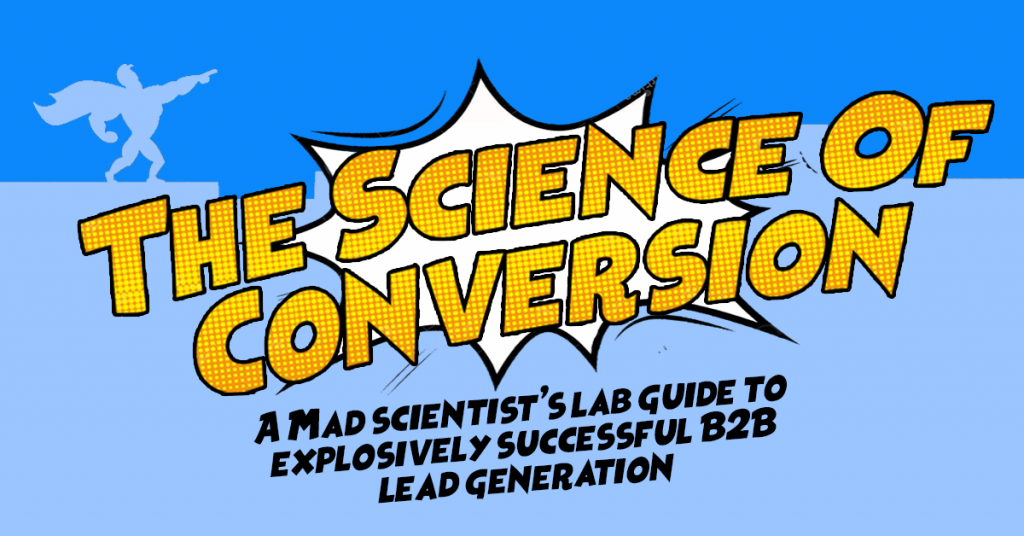
Notice, this ad uses a combination of yellow and orange colors that contrast significantly with the blue background. It also uses big, unique font that is completely different than 99% of the things you’ll see in the LinkedIn newsfeed. Many advertisers on LinkedIn go after a “professional” approach that looks simple and plain.
If you keep seeing the same style of ads over and over again on LinkedIn, consider doing the opposite. Don’t let your competitors growing level of banner fatigue have an adverse affect on your campaigns.
Here are the stats from the lifetime of this ad:
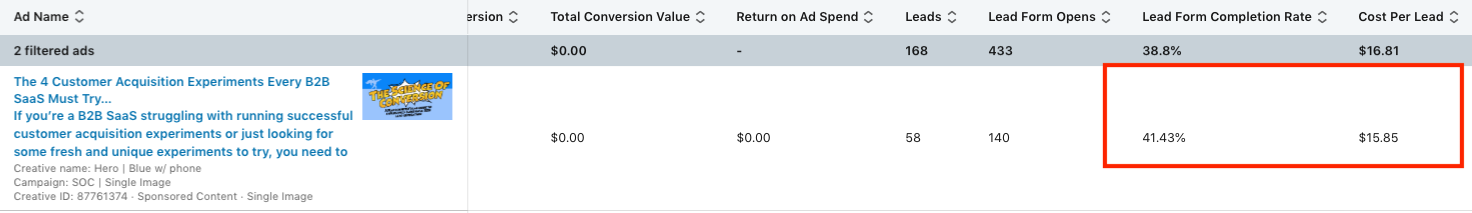
Ads with 41%+ conversion rates with leads that cost less than $16 can scale for many B2B product and service offerings. These are the types of results we’re after.
Element 3: Book Covers
Although, it’s unlikely that most of your lead magnets will ever be published into a physical book (or will they be? More on that later…), creating the allusion of a real book has proven to be a successful ad creative format for LinkedIn ads.
A “fake” book cover helps to give the appearance of something that is both high in quality and carefully thought out.
Here are examples of a piece of creative (in 2 different colors) we used for a client promoting a lead magnet entitled: 4 Mistakes That Kill Your Cold Email Campaigns.


Here are stats from the campaign we ran where the total conversion rate was over 48%.
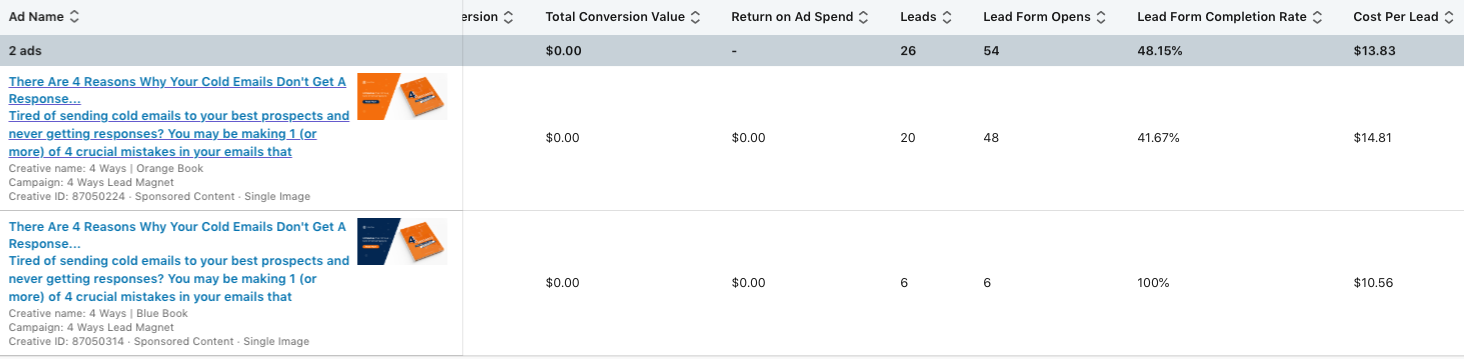
Creating the book cover may require hiring a designer, but if you’d like to take a stab at it yourself, this is a useful resource to get you started: https://smartmockups.com/category/print/magazines&books
If you don’t have design resources you can count on, read this article we wrote about how to design professional looking ad creative with free (and nearly free) online tools.
Other Creative Assets To Consider
Outside of the prerequisite creative assets mandatory to execute a lead magnet download campaign on LinkedIn (lead magnet and ads), there are a few other items you’ll want to consider creating assets for as well.
Blog Sidebar Ads
If producing and promoting content is a regular part of your customer acquisition strategy (it should be) and you’re using a blog format like the one available in WordPress, adding a 600x600px ad in the sidebar to promote your lead magnet makes sense.
This is particularly important if your blog generates?any organic traffic. Leads on LinkedIn cost money, free clicks from Google don’t. Take advantage of that valuable traffic by directing your organic website visitors to download your latest lead magnet while they’re reading other, related content you’ve produced in the blog.
***Pro Tip: Use the Q2W3 Fixed Widget plugin for WordPress. That will keep your lead magnet ad fixed in front of potential customers who are reading content on your blog. If you’re viewing this on desktop right now, look to the right of the screen for an example**
Lead Magnet Download Landing Page
Create a landing page that you can direct traffic from the ad created in your blog to in order to get more downloads. LinkedIn will most likely be the primary driver of success for your lead magnet, but it only makes sense to leverage any web traffic you’re currently getting from alternative sources as well.
We live by Unbounce for our landing pages since it offers a unique combination of ease of use and customization. If you have another landing page builder you prefer, then use that.
Copy on your landing page should be short and sweet. For?The Science Of Conversion, we took a very minimal approach to the copy itself, but included a short video explaining what the lead magnet is about and what readers can expect.
We’d recommend you trying the same since it’s a very easy and lightweight way to make a unique piece of content that works perfectly in a lead magnet landing page.
***Pro Tip: We wrote a short script and then filmed this video on an iPhone using an app called Teleprompter that displayed the text of our script along the screen so Aaron could read it and still have the video look natural and not seem like he was reading from a script***
The video on our landing page gets an ~80% watch time which tells us that the engagement is super high and definitely helps conversion rate, which currently sits at 33%.
Check out our landing page for yourself here: https://super.saashero.net/experiments/
Now that you have what you need to get the creative assets produced for the campaign, it’s time for the last step…building the campaign in LinkedIn and going live!
Lesson 5: Building LinkedIn Campaigns
A huge part of the reason why any paid campaign is successful lies in the set up.
Optimizing performance over time is a given, but setting the campaign up for success from the get-go will reduce many of the headaches some campaign managers experience.
In this lesson, we’ll go step-by-step through every single component of building a campaign on LinkedIn designed to consistently convert leads at around 40%.
Step 1: Creating Your LinkedIn Ads Account
If you already have a LinkedIn Ads account, please skip to Step 2. If not, this is step is a pre-requisite for all things LinkedIn advertising. We’ll assume that you have a LinkedIn company page as well at this point. If not, please create one by clicking this link, then come back and continue on with this lesson.
To create an ad account, head over to https://www.linkedin.com/campaignmanager/accounts and login using your LinkedIn account credentials.
Once logged in, you’ll be directed to a page welcoming you to the Campaign Manager. Here, you’ll create your account name, select the currency your company deals in (if you’re in the US, it will be defaulted to USD), and will ask you to link your company LinkedIn page here as well.
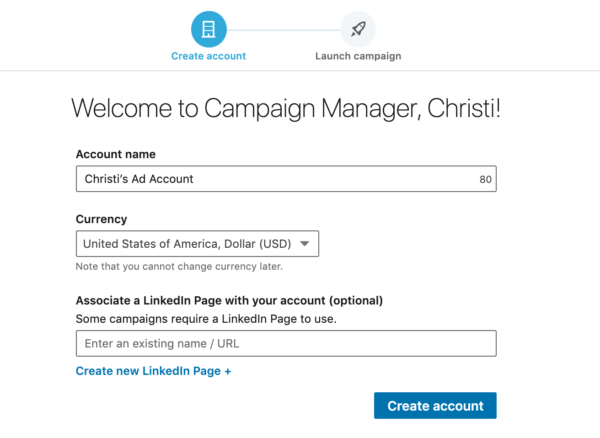
After adding this information and clicking “Create account”, you’ll be directed to the Campaign Manager screen where you can begin building your first campaign.
However, you’ll likely notice a bright red bar running the length of the top of the screen prompting you to add payment details. You will not be able to run any campaigns until you have a valid credit card added to your account.
There will be a link there for you to add your billing details. After you’ve added your card, you can move on to Step 2 and start building your campaigns.
Step 2: Campaign Objective
After spending six figures worth of budget on LinkedIn and testing every campaign type and landing page experience, we’ve determined that the “Lead Generation” format is the optimal objective for lead magnet campaigns.
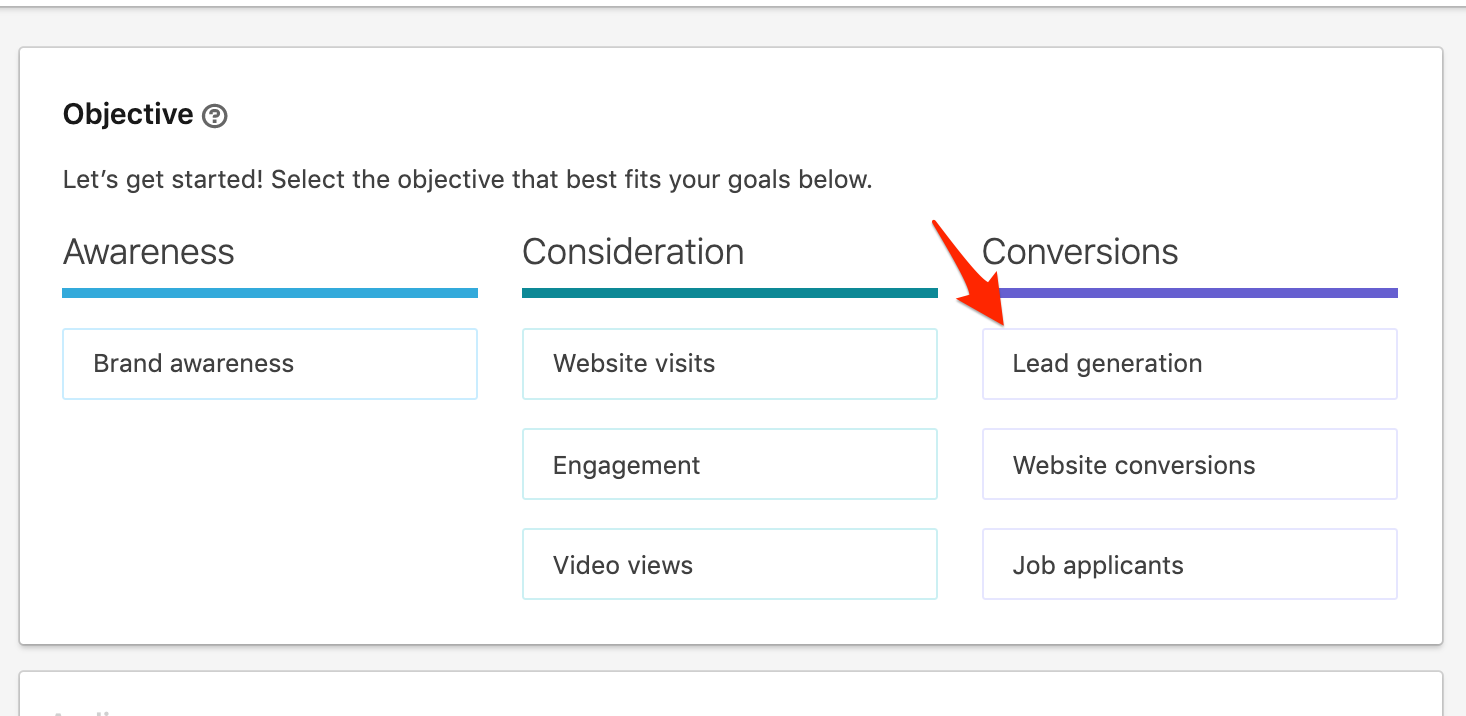
The reasons why are due to its simplicity and convenient user experience.
Conversion Rate Optimization
After a user clicks on an ad that is using the Lead Generation format, they won’t be directed to a landing page off of LinkedIn, a lead form will appear directly within LinkedIn’s user interface almost instantly.
Most of the fields you’ll want to collect from prospects will?already be filled out in the form.
Typically, the more fields you wish to collect in your form, the more conversion rates will suffer. The more information a prospect has to provide, the less likely it is that they will complete the form.
However, using the Lead Generation objective will grab any information you want to collect that is already associated with the users LinkedIn profile.
For example, we collect 7 pieces of information from prospects when promoting?The Science Of Conversion, 6 of which are already populated in the form as soon as the user clicks (or taps).
Here is an example of the user experience. Notice how every field except for the phone number is already populated as soon as the click happens. However, if a user did have their phone number associated with their LinkedIn profile, then that would have populated as well.
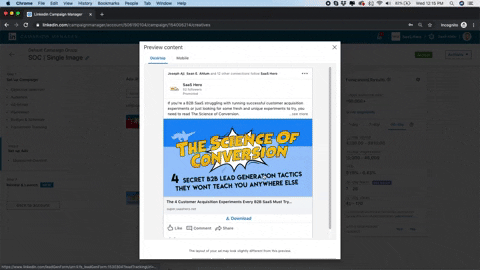
The fields we collect are:
- First Name
- Last Name
- Phone
- Company Name
- Job Title
- LinkedIn profile url
***Keep in mind, we?re currently collecting LinkedIn profile url as part of our form, however, LinkedIn hasn?t rolled that feature out to all advertisers yet. It?s a 50/50 chance that it will be available to you. It will most likely be available to all advertisers soon, but there?s no definitive rollout date as far as we know***
Social Proof
LinkedIn lead forms also feature a social proof element to help increase conversion rate.
***Keep in mind, the lead form social proof feature is not available to all advertisers and all forms. It appears that LinkedIn activates it at random, so this may be available for your campaigns or not.***
See the screenshot below where it shows that 48 people who work at companies in the ?Internet? space have submitted the form. This lets people know they?re not alone and that their peers have completed the form before them which is an extremely valuable asset for conversion rate optimization.
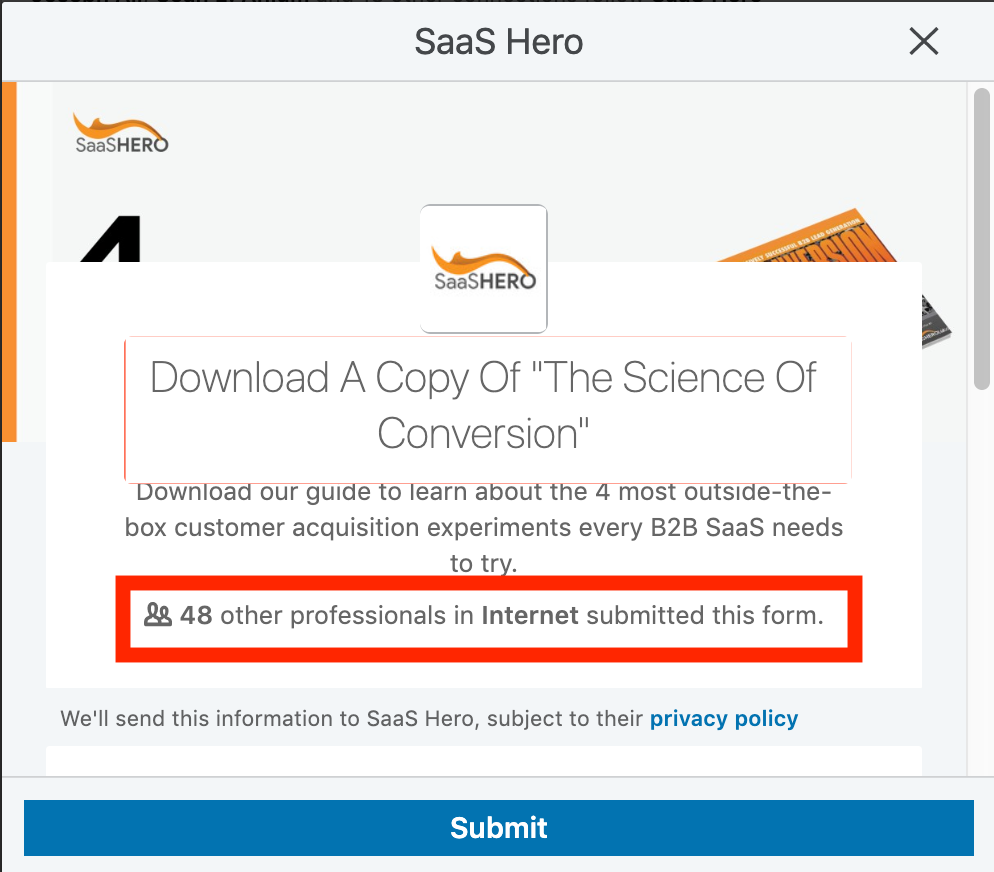
As always, feel free to test the Lead Generation format against a dedicated landing page of your own, but it will most likely convert at a lower rate.
Step 3: Audience Creation
A general rule of thumb with LinkedIn campaigns is to create two (or more) audiences to test. There is no one-size-fits-all approach to marketing and everything must be tested to determine effectiveness. Having multiple targeting variables to experiment with out of the gate is a good way to limit wasted ad spend and to expedite campaign learning.
Cold Targeting
Cold Targeting refers to building targeting audiences from scratch without the use of outside data gathered from either an existing prospect or customer list or pixel data from website traffic. We’ll touch on that more, later.
There are several things to consider when building a cold targeting audience for LinkedIn campaigns. Some of which are more obvious than others. “Company Industry” and “Company Size” would be examples of this.
Another area that needs to be carefully considered is whether to use job title targeting or a combination of job seniority and job responsibility.
It’s easy to assume that a great targeting audience can be built by just targeting prospects by their job titles. Sometimes that is definitely true, but there are many other instances where it’s the opposite.
Here’s why Job Title targeting isn’t always as cut and dry as it appears.
Job titles often have varying levels of responsibility from company to company. Just because someone has a fancy title like “Senior Director of Marketing Strategy” doesn’t mean they actually have decision making power.?
Someone with the title “Marketing” at a different prospective company may actually have a higher level of decision making authority than another person with a flashier title.
Titles aren’t nearly as important as the responsibility associated with the job.
Unless there is a very specific job title you want to target and you are nearly 100% certain that it carries a nearly identical job responsibility across companies (e.g. ?Founder?), then you should consider using a combination of Job Seniority and Job Responsibility targeting parameters instead.
Another drawback of using Job Titles for targeting on LinkedIn is the lack of ability to exclude certain less desirable groups from your targeting audience.
For example, LinkedIn has options to target or exclude Job Seniorities that include “unpaid”, “training” and “entry level”. These are company employees that are typically not worth targeting with your campaigns.
If you use Job Titles as a targeting parameter on LinkedIn, you?re not allowed to exclude audience members by seniority which can hurt your campaign.?
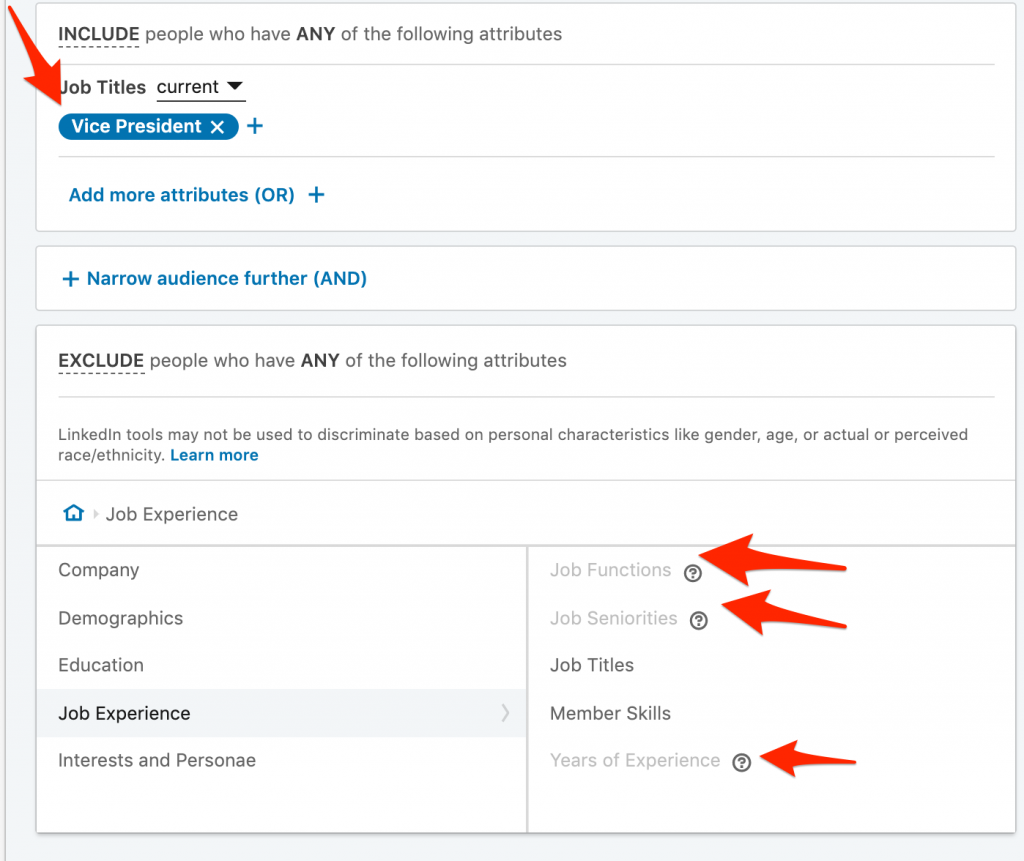
Notice in the screenshot above that when any Job Title is selected, excluding audience members by Job Function, Job Seniorities and Years of Experience become unavailable.
A “Senior Director of Marketing Strategy” who has less than 1 year of job experience is probably not going to be a person with much decision making power.?
Consider this when building your cold audiences.
Warm Targeting
If you’re in the fortunate situation of having either a large prospect list, customer list or a website that gets a decent amount of traffic (e.g. 1,000+ visits per month) and has the LinkedIn Insight Pixel installed, then you should experiment with warm targeting on LinkedIn via Matched Audiences.
Matched Audiences are the LinkedIn equivalent to Custom Audiences on Facebook if you?re an experienced Facebook advertiser.
You?ll create Matched Audiences under the ?Account Assets? dropdown at the top of the page, then hit the ?Create Audience? button on the top right hand side.
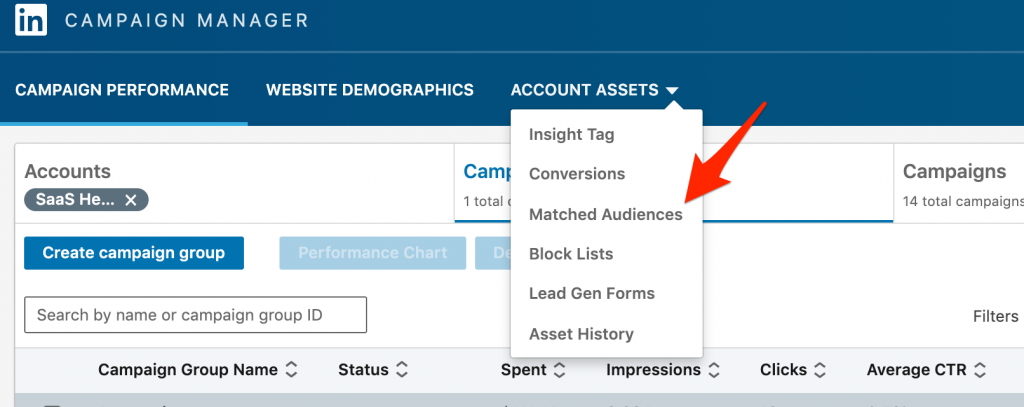
There will be 3 options for you to choose from:
- Website
- List Upload?
- Lookalike
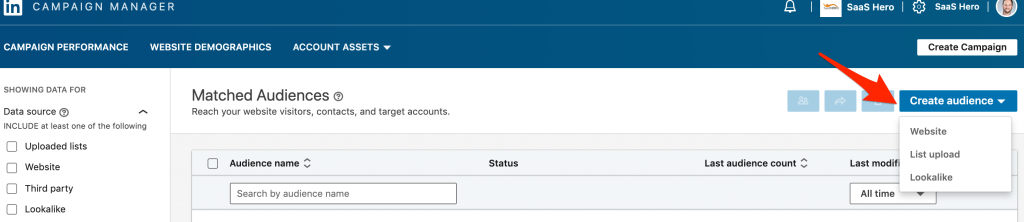
Matched Audience Type 1: Website = retargeting users who have visited your website.
This can include any page of your site, specific pages of your site, or a combination of pages on your site?
LinkedIn’s website audiences are pretty standard stuff as far as retargeting goes. Just make sure you have the LinkedIn insight pixel installed on your site and that you have at least 300 members in your audience so ads can start serving.?
***Pro Tip: Even if you don’t plan on running any retargeting campaigns in the near future, install the Insight Pixel anyway. It’s never too early to start collecting data to be used for campaigns at a later date.***
Matched Audience Type 2: List Upload = uploading a custom CSV with company/prospect information you want to use for targeting. There are 2 types of list uploads LinkedIn supports.
1. Account list?
Account List uploads consist of a CSV with two columns; one for company names and one for company website url’s.
***Pro Tip: you need to upload your CSV exactly the way LinkedIn requires or else your list won?t be accepted and won’t be available to use for targeting***
It should look like this:
Cell A1 = companyname, Cell B1 = companywebsite
LinkedIn recommends at least 1,000 accounts, but you can launch a campaign with as little as 300.
Here’s an example of how your Account List Matched Audience should look before uploading to LinkedIn:
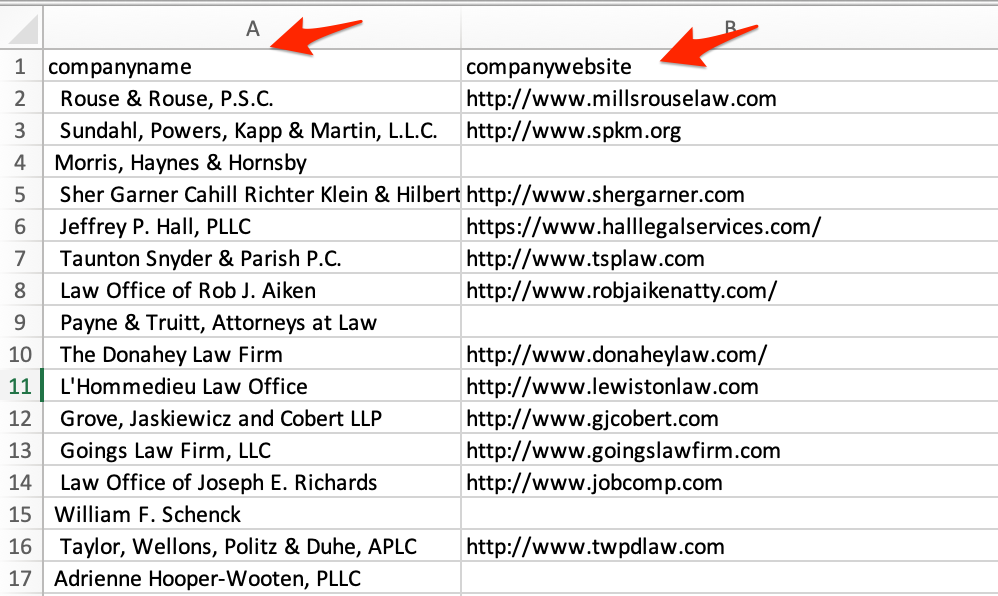
After your Account List is accepted by LinkedIn, you can add it to your targeting and layer in additional targeting parameters such as Job Title, Job Seniority, Years of Experience, etc.
That way, you can use Account Lists to ensure you are targeting people with specific jobs at specific companies you already know are a good fit for your product or service.
2. Contact list?
Contact List consists of a CSV with one column; email.
The same applies here as it does for Account List, just write ?email? in Cell A1 and then load in your prospect emails after that
LinkedIn recommends at least 10,000 emails but you can launch with as little as 1,000.
Matched Audience Type 3: Lookalike = LinkedIn will find users with similar attributes to those of your source list (e.g. website audience and/or account or contact list)
Using information collected on each user in the source list, LinkedIn will find other members of their network that have similar attributes and serve your ads to them.
This strategy becomes particularly effective with larger source lists. As your campaigns run and you accrue more and more data, Lookalike audiences become a targeting shortcut to use for new campaign creation.
Essentially, Lookalikes give advertisers a “cheat code” for creating cold targeting audiences.
Step 4: Ad Format
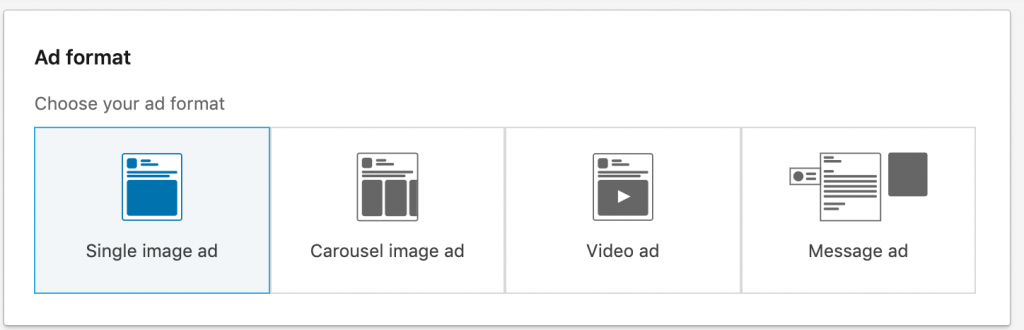
LinkedIn offers several ad formats to choose from to show ads in the newsfeed, but after extensive testing, we’ve found that the Single Image format works best for lead magnets.
Video is a close second.
Carousel ads tend to perform poorly on LinkedIn in our experience. The increased amount of time it takes to design a carousel doesn’t make up for the lack in additional benefit derived from promoting content with them.
Message ads are basically like cold emails sent to prospects via LinkedIn messenger. We don’t recommend them for promoting lead magnets.
Step 5: Placement
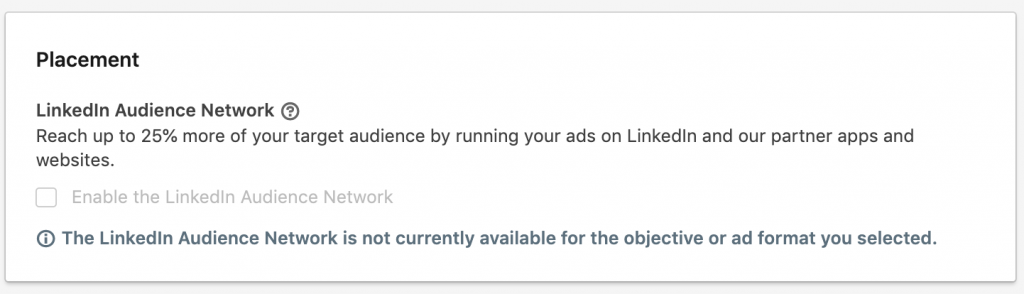
You won?t have to worry about this since the LinkedIn Audience Network isn?t available for the lead generation ad format.
However, it is important to note that we?never recommend using the LinkedIn Audience Network for campaigns promoting cold traffic. We’ve never seen good results using this option.
Step 6: Budget & Schedule
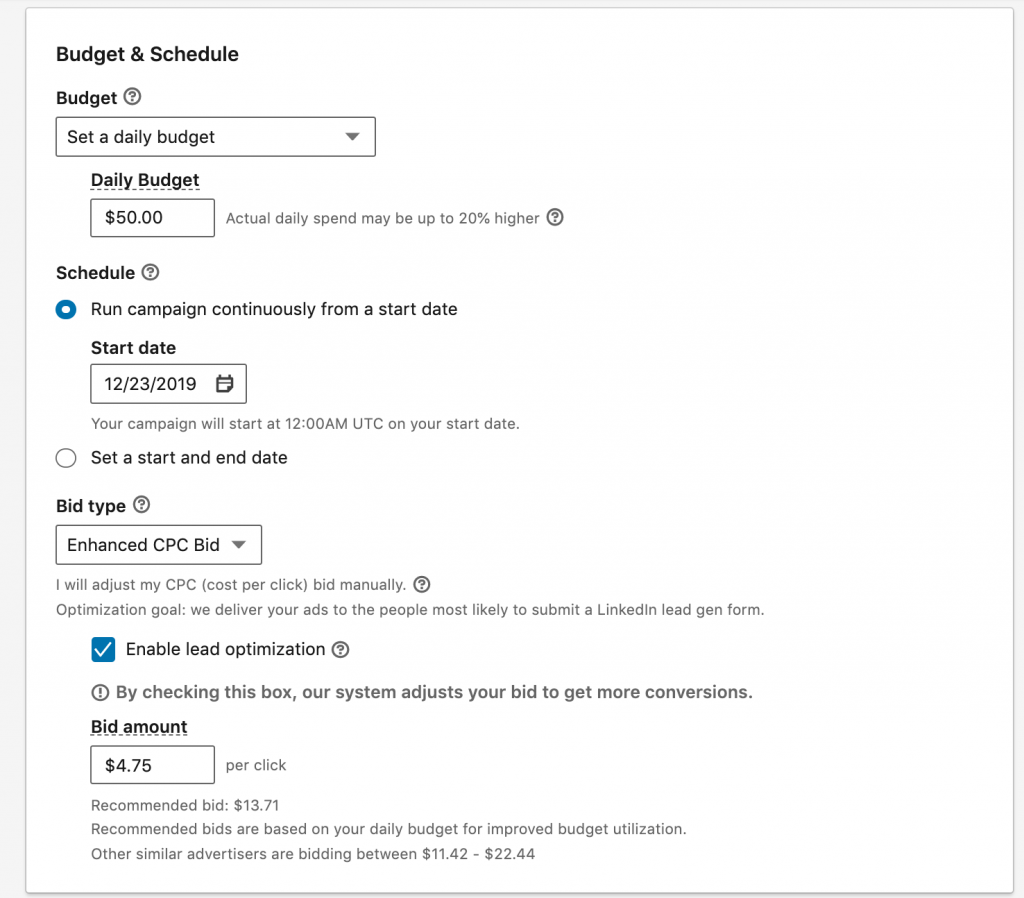
Your daily budget and/or total campaign spend is obviously dependent on how much you’re able to spend, what a lead is worth to you, close rate and potentially several other factors.
Think about testing…you may want to set a total budget of $1,000 to run for exactly 1 week, then review results and make adjustments.
Some other things to consider in order to make sure your campaign is set up to be successful:
Make sure that bid type is set to “Enhanced CPC Bid”
Using LinkedIn’s automated bid feature will almost always guarantee that you overspend on clicks and maximum CPM bidding is better suited for branding campaigns where impressions are the most important metric.
In this case, since we’re running campaigns with the intention of generating warm, top of funnel leads via lead magnets, cost per lead is the most important KPI we?re evaluating.
Once you select Enhanced CPC (ECPC) Bid, you?ll have an option to enable lead optimization (which will be selected by default).
This automated bidding process pairs nicely with ECPC bids and rarely will overspend on clicks.
Bid amount: Start low and gradually increase
LinkedIn will most likely have a recommended CPC bid of somewhere between $10 – $20. Notice the screen shot above where the recommended bid is $13.71.
Here is what we’ve learned; when starting a new campaign, always shoot for the lowest possible CPC bid which is typically somewhere around $4.75.
If you have trouble meeting your daily budget and your campaign just isn?t spending, then gradually increase your CPC bid until you meet that acceptable level of spend.
If your cost per lead is in line and your spending an adequate amount, then leave the bid alone.
For our campaign promoting?The Science Of Conversion,?the recommended CPC bid is between $12.98 – $23.38, but we’ve been bidding $4.75 and getting leads for between $15.34 with a ~40% conversion rate. If we were to follow LinkedIn’s bidding advise, our cost per lead would be roughly double what it is today.
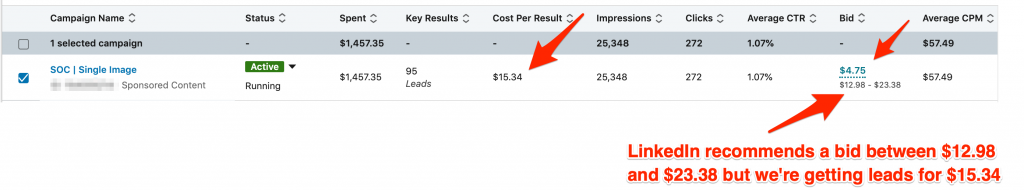
Start your bids low, then increase over time as necessary.
Step 7: Conversion Tracking
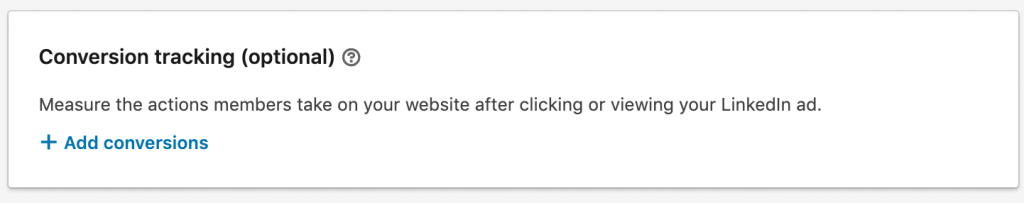
One of the additional benefits of the Lead Generation campaign objective is that LinkedIn tracks “leads” as its own category and conversions (that are triggered using the LinkedIn Insight Pixel) as another. Every time a new prospect submits your lead form, it’s automatically tracked in LinkedIn’s campaign reporting.?
There is nothing for you to do in this step.
Step 8: Creating Ads
There are several components that go into creating effective ads on LinkedIn to promote lead magnets.
Introductory Text – this is the actual ad text that appears above an image in the LI news feed?
Here is an example of Introductory Text we are using to promote?The Science Of Conversion…
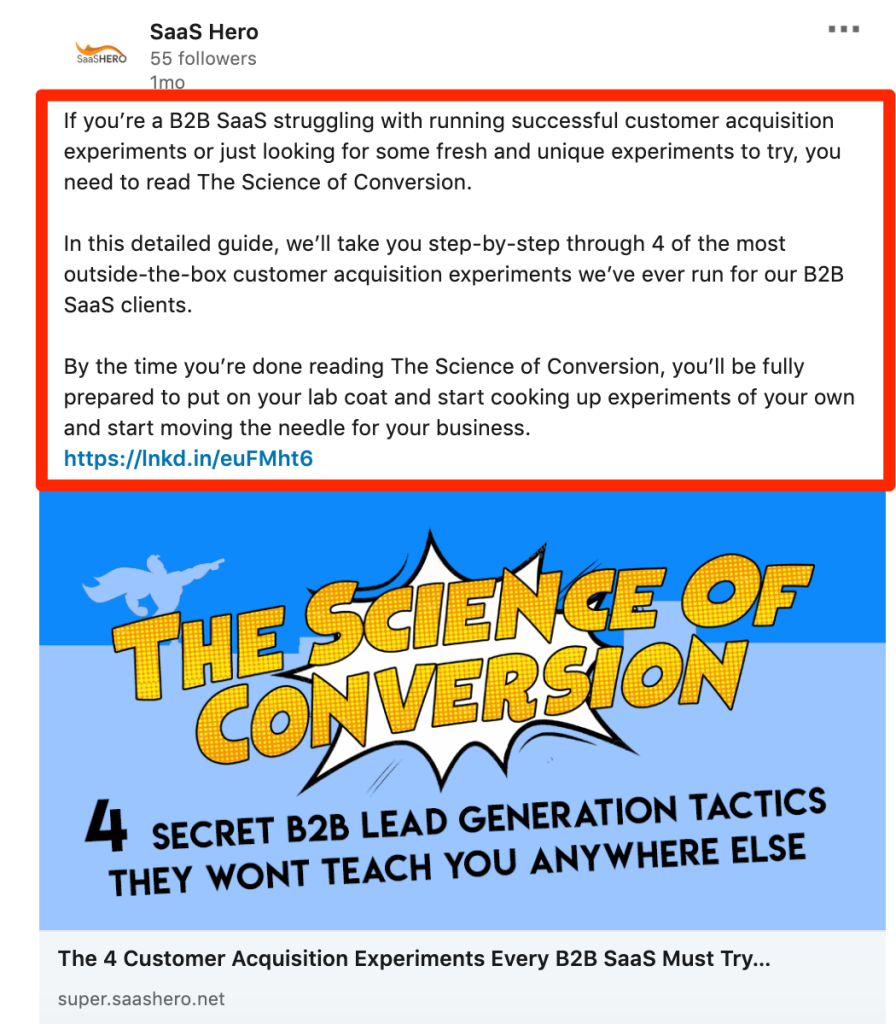
In order be successful advertising lead magnets on LinkedIn, you’ll need to be able to write very compelling ads.
Here are 3 tips for writing great ad copy:
1. The first line should always call out your target audience
See the first line in the copy: ?If you?re a B2B SaaS??
Anyone who offers anything other than a B2B SaaS product seeing this ad will immediately know that what we’re promoting isn’t intended for them and will help avoid junk clicks and leads.?
2. Call out the problem you know your prospects are having and that your lead magnet solves
See the copy: ?…struggling with running successful customer acquisition experiments??
It’s important to make it clear to prospects seeing your ad that what you’re offering them will be a valuable resource.
3. Tell prospects exactly what they?re going to get by downloading your lead magnet
See the copy: ?In this detailed guide, we?ll take you step-by-step through 4 of the most outside-the-box customer acquisition experiments we?ve ever run??
Expectation setting is always important in sales but even more so when it comes to marketing. No one wants to feel like they got tricked into giving away their contact information in exchange for something other than what they expected.
Headline – this is the line of text that appears directly underneath the ad image
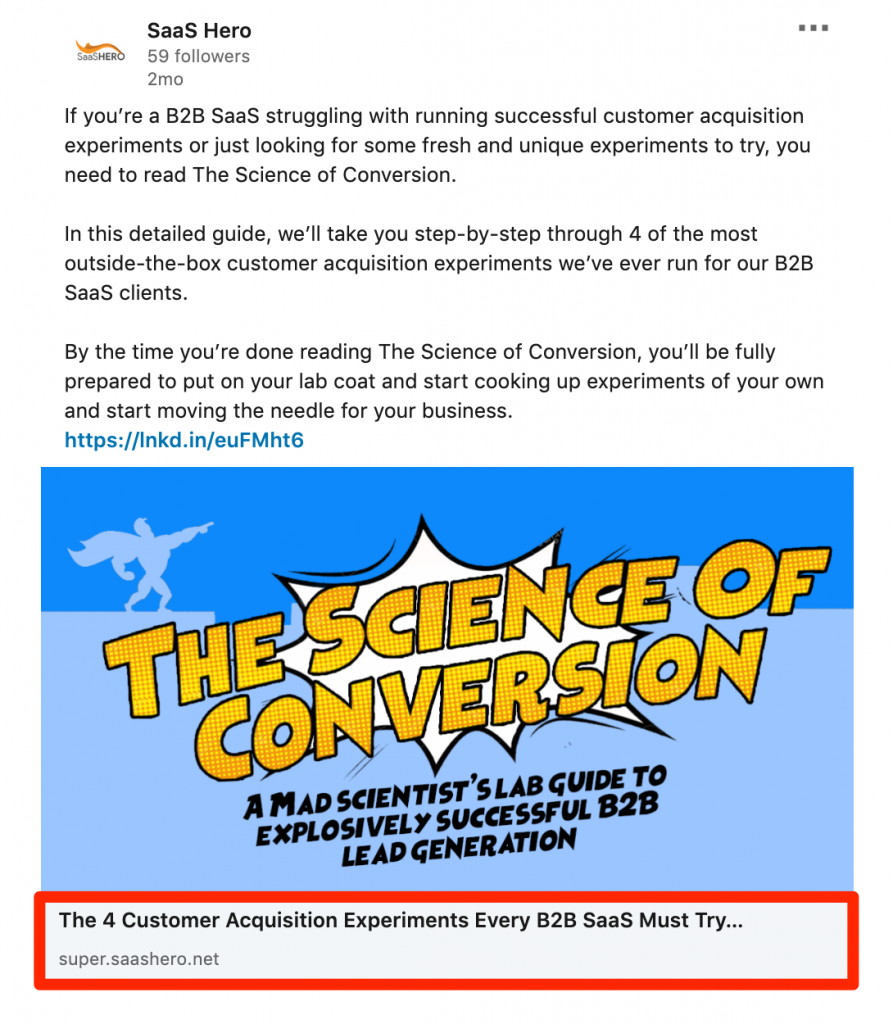
Here is an example of headline copy we’re using to promote?The Science Of Conversion…
Headline copy should be a summation of the content of your lead magnet & also include the target audience by name.
***Pro Tip: leave your headline copy open ended to entice prospects to download***
See the copy: ?The 4 customer acquisition experiments every B2B SaaS must try??
The ?…? gives the impression that there?s more and invokes curiosity from the viewer.
Description -?text that appears underneath the Headline
After running dozens of tests, we’ve determined that Description copy is not really important at all. We?ve tested several different variations of descriptions for multiple lead magnets and they rarely have an effect on ad performance.
Step 9: Creating Lead Forms
The lead form for your lead magnet campaign is equivalent to the landing page you would normally send paid traffic to. It should be treated very carefully and optimized over time, just as you would with a normal PPC landing page.
Here are our best practices for creating lead forms that convert.
Call-To-Action
When moving to the “Step 2. Form Details” section of creating your ad, there is a dropdown menu for selecting a Call-to-action.
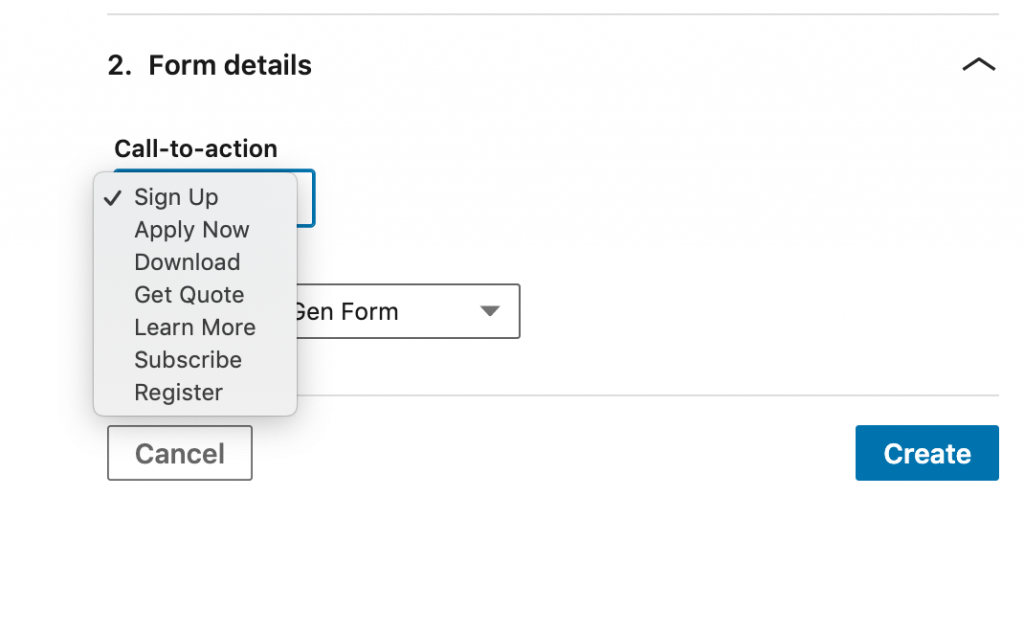
As we mentioned in our section on Introductory Text, expectations should be clear, therefore the call-to-action should be ?Download? since we are asking users to download something.?
We’ve tested this against “Learn More” (the only other CTA option that is even remotely relevant for lead magnet campaigns) and “Download” was the clear winner.
***Pro Tip: Be sure to name your form something very specific in case you end up creating several different variations. That way, it will be easy to measure effectiveness over time.***
Offer Headline
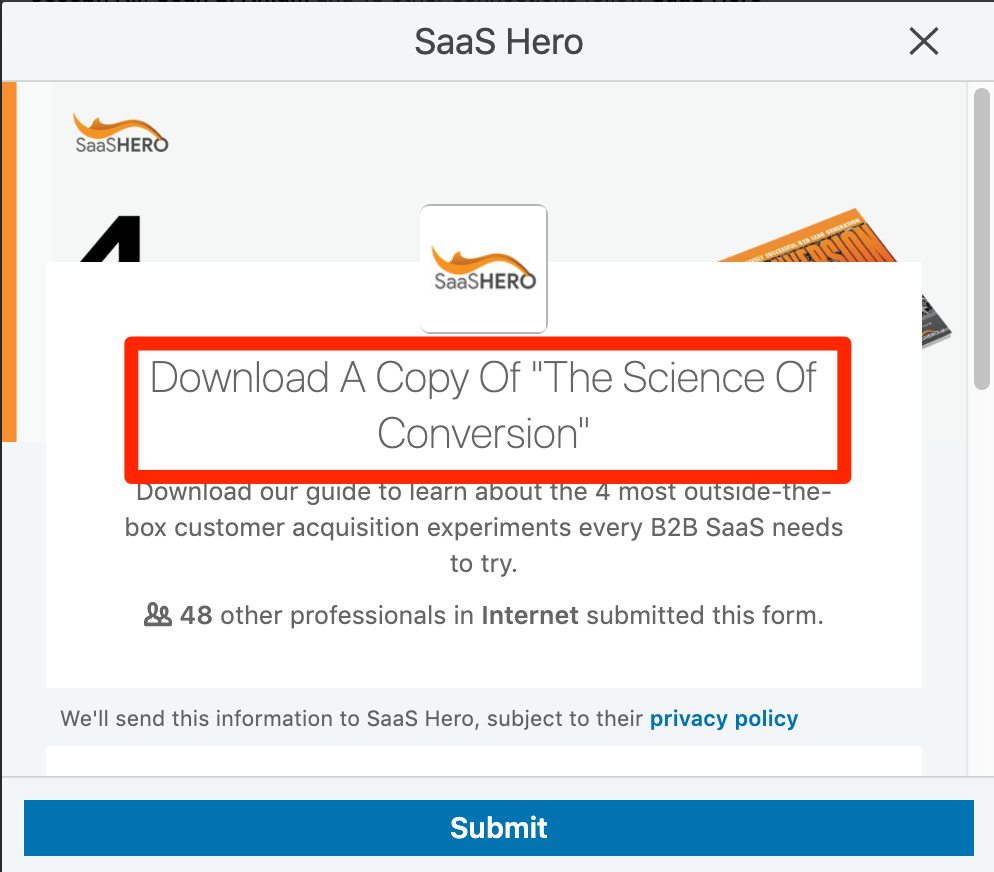
Your Offer Headline is the main line of text shown on your lead form. See the screenshot below for an example.
Your Offer Headline should be very direct. There is no need to beat around the bush here, this is where you need to get a user to act.
See the copy: ?Download A Copy Of ?The Science Of Conversion’?
Offer Details – the line of text directly underneath the Offer Headline
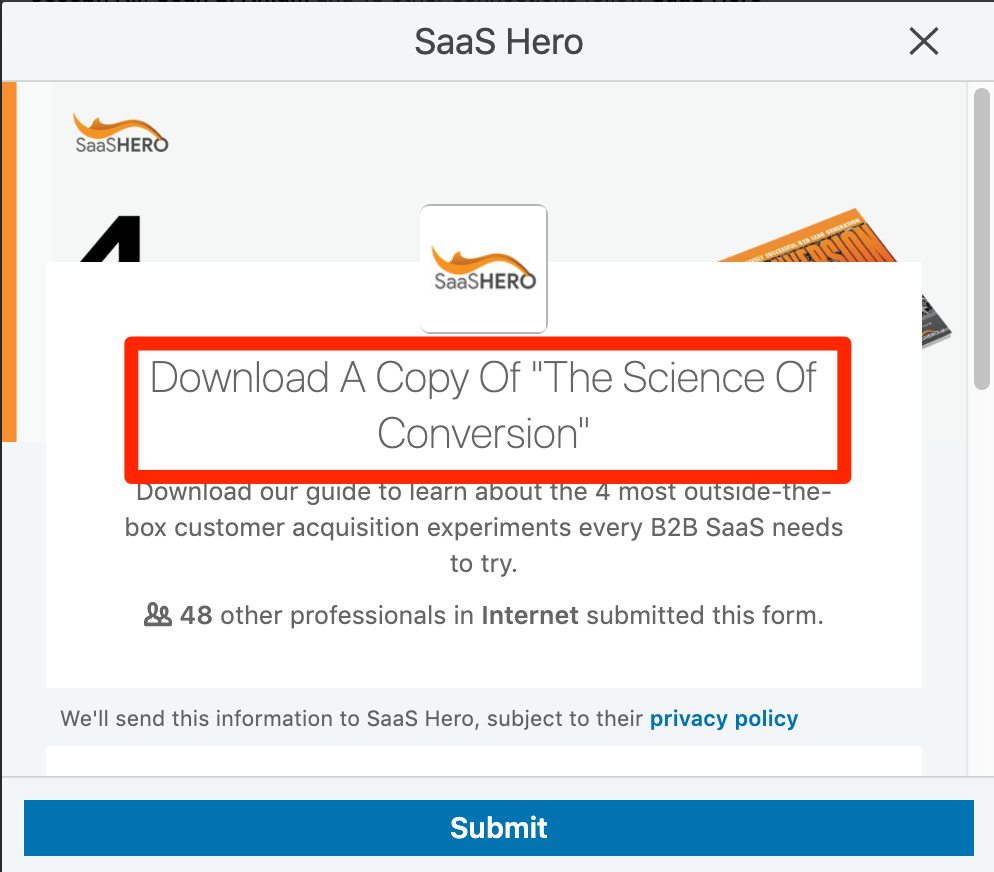
The Offer Details should be a very brief summation of the content.?
*** Pro Tip: adjust the copy you wrote for step 3 of your Introductory Text, e.g. tell them exactly what they?re going to get for downloading your lead magnet in as concise a manner as possible.***
You want to make sure the Offer Details copy is less than 160 characters so it doesn’t get cut off.
Lead Details & Custom Questions – this is the information you want to collect from prospects in order to download your content
The information you require from your prospects in order to download your lead magnet is entirely up to you.
At this stage in the funnel, getting basic contact info is usually enough, but if you want to try and increase the lead quality as much as possible, try adding in a custom question that requires the user to manually answer an open ended question.
E.g. ?Why are you interested in The Science Of Conversion??
The assumption is, anyone who takes the time to actually answer that question and complete your form will be a qualified lead who is truly interested in what you’re offering.?
Confirmation – This is where you?re going to send your lead after they complete the form on LinkedIn
Once the user completes the form, you have several options on where to direct them next.
A very common strategy is simply sending the user directly into the lead magnet itself.
Our flow for?The Science Of Conversion?is to send a user to a thank you page first, then email a link to the lead magnet content shortly after.
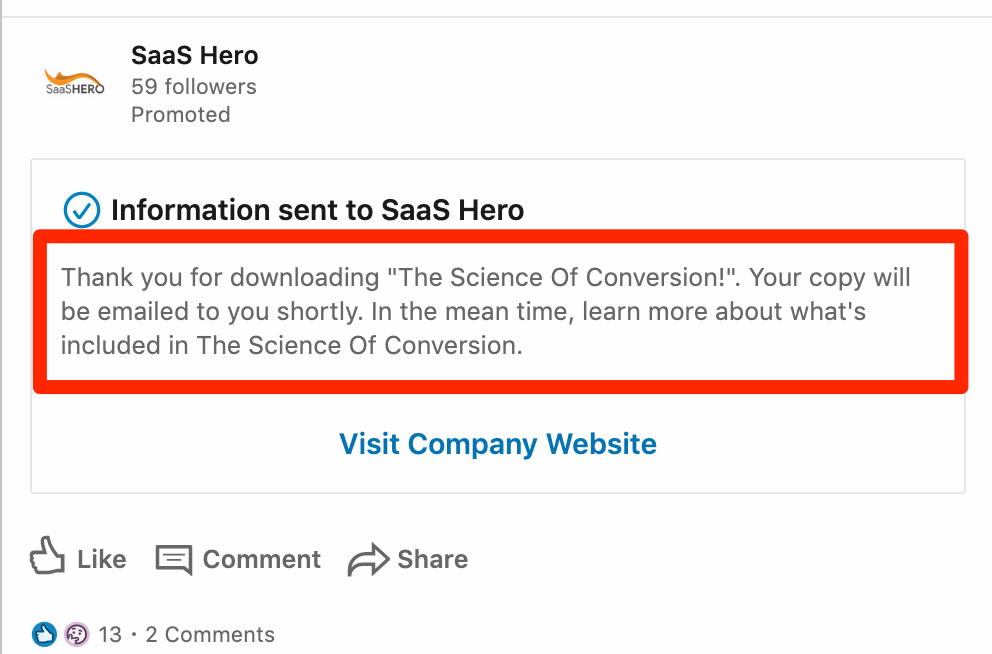
The thank you page strategy is to try and give prospects some additional information about your product or service since, at this point, they probably don?t know who you are yet.
Here is what our Thank You page looks like: https://super.saashero.net/thankyou/
Remember, this is primarily cold traffic we?re targeting so the odds of these leads being familiar with your brand is low; they?re engaging with your ads because they believe there is value for them
Hidden Fields – these are for tracking purposes
If you?re using specific forms for specific ads and/or campaigns, you can add hidden fields to specify that when leads are passed through to your CRM or other database.?
However, using Zapier, you can easily attribute ads and campaigns when automatically importing LI leads to your CRM. Considering that, feel free to skip over hidden fields.
Lesson 6: Setting Up A Workflow Automation
Converting a cold prospect to a warm lead by way of downloading a lead magnet is the first step in the process to successful customer acquisition.
The second step is converting warm leads to paying customers.
This is done with the help of 2 core, post-download activities; a simple workflow automation and email nurturing.
Of course, there are several other things you can do to gain the attention of your leads (connect on LinkedIn, call them, retargeting, etc.), but automation and email are absolute musts.
Putting a workflow automation in place is critical to ensuring the following:
- Leads are put in the right place (e.g. in your CRM)
- You and your team are notified of new leads, in real-time
- Leads are being nurtured further down the funnel
For LinkedIn campaigns using the lead generation format, setting up a workflow automation is relatively simple, yet extremely powerful.
Getting Familiar With Zapier
Using Zapier is a pre-requisite of setting up an automation after a new lead is generated from a lead form on LinkedIn. At the time of this writing, there is no other way to automatically send a lead generated on LinkedIn into a CRM, email marketing platform, or any other third party software other than Zapier.?
Zapier is a service that connects third party apps to other third party apps in order to seamlessly send data back and forth to one another and create automated workflows.
Here is a screenshot of the steps in the workflow we created to trigger when when a new prospect downloads The Science Of Conversion?from our campaign on LinkedIn.
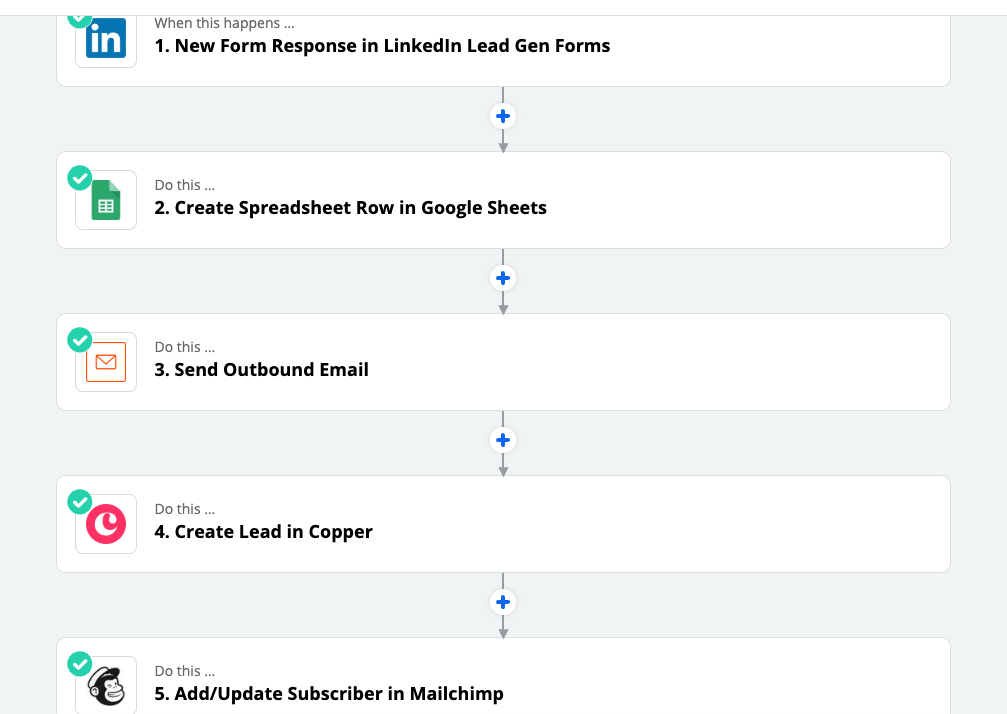
You’ll notice that when someone downloads the lead magnet on LinkedIn, it automatically triggers several steps in succession to complete the workflow.
In our case, we send the details of the lead to the following places:
- A spreadsheet in Google Sheets (to create a backup of all of our leads)
- An email that goes out to our team alerting everyone of a new lead via Zapier’s built-in email tool
- Our CRM, Copper, to create a new record for each lead
- Into MailChimp where the lead will be further nurtured via email
***You’ll need the Starter Plan for $20/month in order to create a zap that utilizes LinkedIn Lead Gen Forms since it’s considered a “Premium” app. You can check out? all the plans Zapier offers here. If you don’t want to pay for a Zapier account, you can manually export leads from LinkedIn and add them to an automated workflow, but it’s ill advised since there is a lot of room for human error as well as potential delays if you’re not acting quickly enough***
Setting Up Your Zaps
The first thing you’ll need to do in order to build your automated workflow is to add all of the apps you want to include in your zap to your Zapier account.
Here are step-by-step instructions on how to add an app in Zapier:
- Sign up for a Zapier account here
- Click the “My Apps” item in the sub menu that appears next to your name on the upper left side of the screen
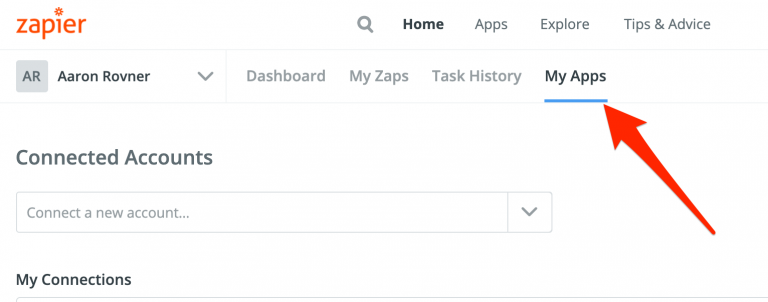
3. Click the “Connect a new account…” dropdown menu and search for the app that you’d like to add to your workflow (e.g. Mailchimp or Google Sheets)
4. Once you find the app you wish to add, click on it and a new window will pop up requiring you, in most cases, to add an API key. You’ll need to log in to your account? ? ? ? ? ? in order to find the API key. See an example of how this looks when trying to add Airtable to Zapier.
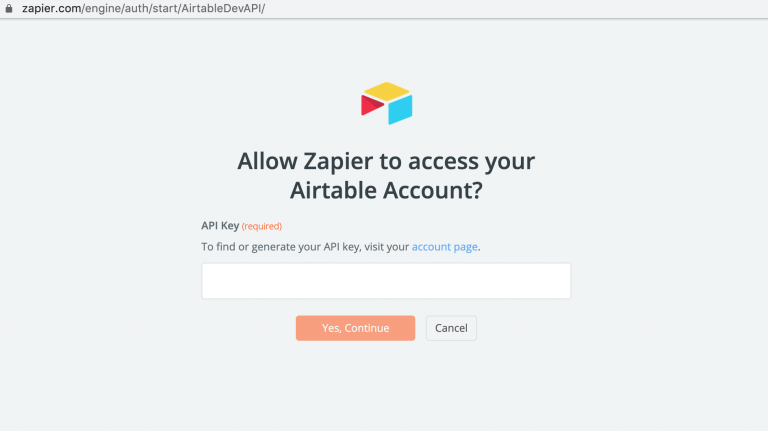
5. Once the API key is added, you’ll see the account available to be used under the “My Connections” section of the My Apps page.
6. Repeat this step as many times as necessary in order to add all of the apps you need for your workflow.
Once you have all of your apps added to your Zapier account, the next step is to create your workflow. In the section below, we’ll cover the most basic, yet fundamentally important workflow you need to have in place to start nurturing your new leads without any manual labor.
Here are step-by-step instructions on how to build your 5-step Zap:
Zap Step 1: LinkedIn Lead Gen Forms
- Select the orange “Make a Zap!” button in the top right-hand corner of the screen
- Search for “LinkedIn Lead Gen Forms” under Choose App & Event and select the icon when it appears
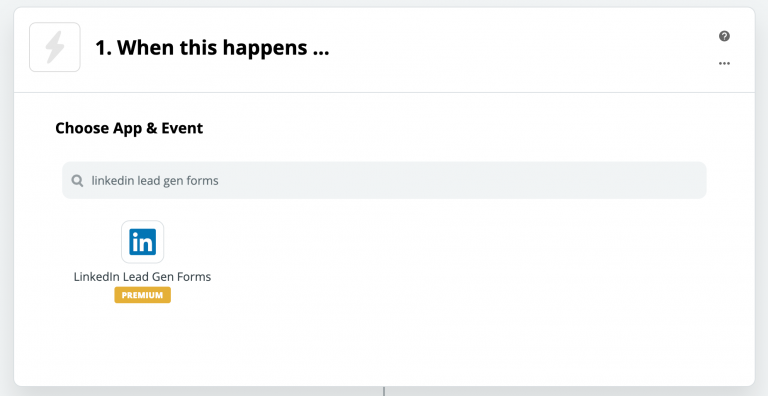
3. A new dropdown menu titled “Choose Trigger Event” will appear with just one option which is “New Form Response”. Make sure that is selected then hit “Continue”
4. Select the LinkedIn Lead Gen Forms Account you connected in the previous section (it should be the only one that appears if you haven’t ever connected a LinkedIn? ? ? ? ? ? Lead Gen account before) and then hit “Continue”
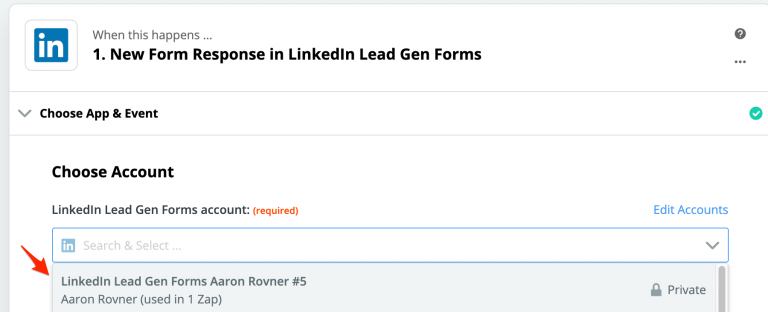
5. Choose the name of the form you created in Lesson 5 when you built your LinkedIn campaign under the “Lead Form” dropdown menu
6. Choose the name of the ad account you created when creating your LinkedIn account in Lesson 5 under the “Account” dropdown menu
7. You’ll need to pull in a sample lead under the “Find Data” section. This sample lead info will be used to test the rest of the steps created in the Zap. If there isn’t any? ? ? ? ? ? data here, then you’ll need to go to your LinkedIn ad account and submit a test lead through your form, then come back to this step and refresh. You should then see? ? ? ? ? ? a record labeled “Form Response A” there. Select the radio button next to it.
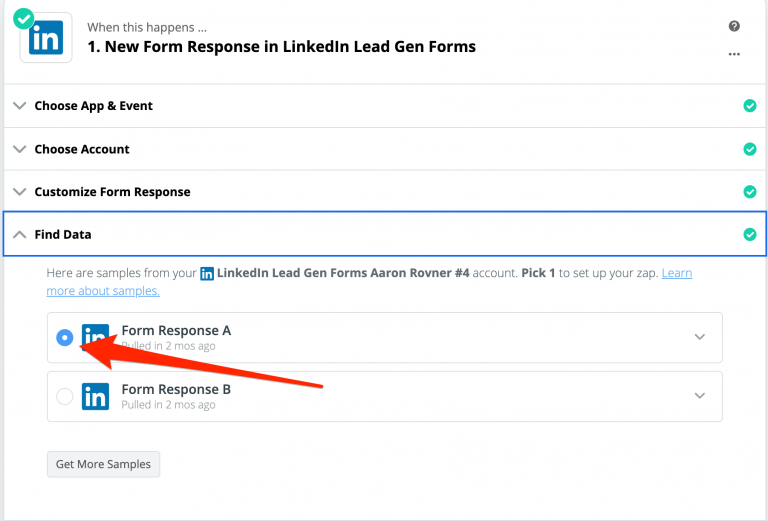
8. Click the “+” underneath the “Done Editing” text at the bottom of the section, then search for “Google Sheets” to use as your next step
Zap Step 2: Google Sheets
***This is an optional step in the workflow. We always recommend using this step as a means for keeping backup records of all leads generated from your campaigns. All leads can be downloaded from LinkedIn in csv format, but LinkedIn only keeps lead information available for download for up to 90 days due to their member privacy policy. It’s best to play it safe and keep a backup of all of your activity***
9. Go to https://docs.google.com/spreadsheets and create a new spreadsheet. Label it something easily identifiable like “Lead Magnet Leads Backup”. On the first worksheet, create a heading in the first cell of each column that matches the form fields you’re collecting from your lead form on LinkedIn (e.g. First Name, Last Name, Email, Phone, Title, etc.)
10. Under “Choose Action Event” select “Create Spreadsheet Row”
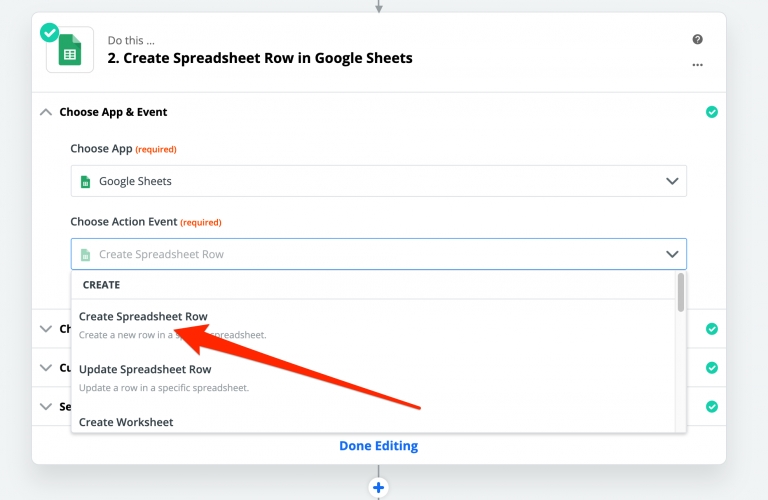
11. Under “Choose Account” you’ll need to add your gmail account, if you haven’t done so already
12. Hit the dropdown menu labeled “Spreadsheet” and select the sheet you created in Step 9
13. Hit the dropdown menu labeled “Worksheet” and select Sheet 1 (unless you renamed the sheet to something else)
14. The rest of the column headers you created in Step 9 should now populate. Select the icon with the lines an “+” to the right of each column header and grab the corresponding information from the sample lead you pulled in on Step 7. Repeat this step accordingly for all of the corresponding column headers/form fields. See the screenshot below for an example.
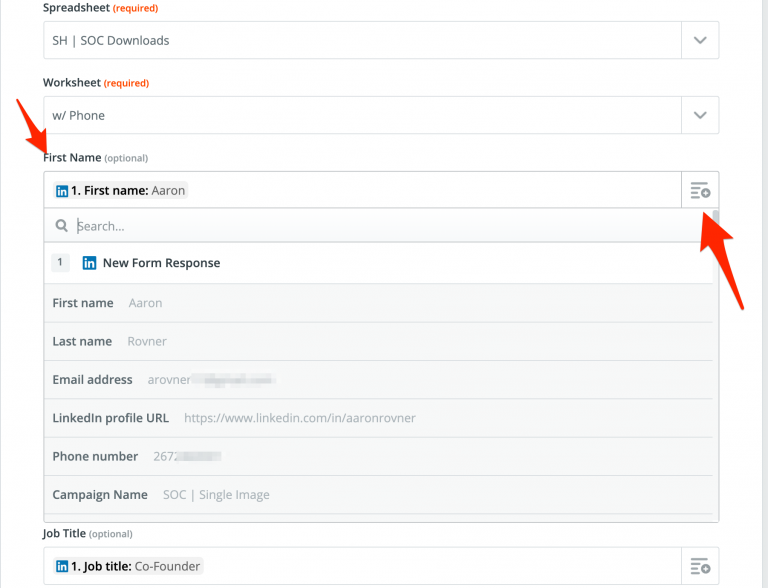
15. Test this step under the “Send Data” section to make sure that all of the fields are being passed properly from LinkedIn to Google Sheets. Once you have confirmed that everything is working fine, click the “+” under “Done Editing” and proceed to Zap Step 3.
Zap Step 3: Send Outbound Email
***This step serves two purposes; letting you and your team know that a new lead was generated and giving you a nice dopamine hit. It feels good seeing the fruits of your labor! ***
16. Under “Choose App” search for and select “Email by Zapier”
17. Under “Choose Action Event” search for and select “Send Outbound Email”
18. Under “Customize Outbound Email” you’ll enter who you want to receive this email (you can add up to 5 email addresses), what the subject line should be and what the body of the email should say. Keep in mind, you can “merge” in form data into the Subject line and Body fields. For example, we add all of the lead form fields in the email body. See the screenshot below for an example.
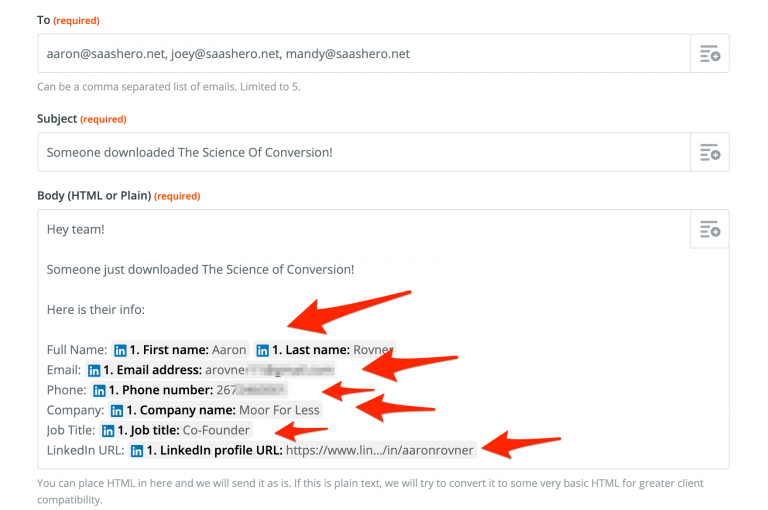
19. Test this step to make sure it’s working, then move to Zap Step 4
Zap Step 4: Create Record in CRM
***If you don’t currently have a CRM, then you can skip this step and proceed to Zap Step 5 use the Google Sheet you created in Zap Step 2 as your de facto CRM***
This step will vary depending on which CRM you are currently using. We use Copper at SaaS Hero, so we’ll look at that as our example here.
20. Search for and choose the CRM you use under “Choose App”
21. Select “Create Lead” under “Choose Action Event”
22. Select the CRM account you added in Step 3
23. Add all applicable information under “Customize Lead” to the corresponding fields (e.g. First Name, Last Name, Company, Email, etc.)
24. Test this step to make sure it’s working, then move to Zap Step 5
Zap Step 5: Add lead to email marketing software
25. Search for and choose the email marketing platform you use under “Choose App” (e.g. Mailchimp)
26. Select “Add/Update Subscriber” under “Choose Action Event”
27. Select the email marketing account you added in Step 3
28. Choose the Audience you created for your email drip in the “Audience” dropdown menu
29. Add the email address associated from your sample lead data in the “Subscriber Email” field
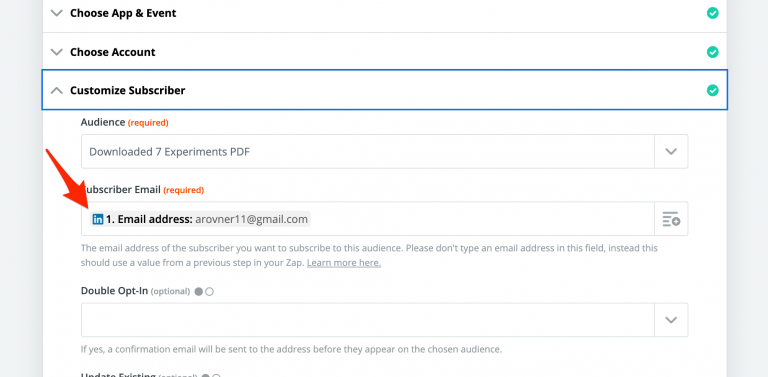
30. Add the first name associated with your sample lead data in the “First Name” field
***It’s wise to continue adding all of the fields associated with your lead form into the fields in the Mailchimp Zap step in order to pass as much information on each record into Mailchimp. That way, you’ll have additional merge tags to use if you ever want to dynamically insert text into email campaigns (e.g. Company name). You’ll first have to add additional merge fields to your audience in Mailchimp.***