If you’re in B2B selling a high-ticket product or service, it’s extremely important to have as much data on your best prospects as possible.
This is especially true if you (or your company) is investing heavily in generating leads from paid advertising.
I’m not just talking about collecting lengthy contact forms or enriching customer data with a service like Clearbit or LeadIQ, either. I’m talking about having a deep understanding of the actual customer experience after they convert on one of your forms.
What exactly did they do after they filled out a form? Did they actually read the content they opted in to? If so, what exactly did they look at? What other pages of your site did they visit?
For most B2B marketers, the data sources they have available to their customers look something like this:
- Google Analytics
- Email marketing platform (e.g. MailChimp, ConvertKit, etc.)
- Enriched data from a CRM (HubSpot, Copper, etc.)
At the end of the day, most of us are viewing our leads through a dirty windowpane, so to speak…you can kind of see what’s on the other side, but it’s not perfectly clear.
Most data sources are black and white
Google Analytics and most email marketing platforms offer very black and white data sets.
You definitely have some information, but it’s pretty high level (and not always accurate).
Sometimes, page views and clicks just aren’t enough to say that a lead is a high quality or not.
Btw, Google Analytics is notorious for having variations in their data.
Couple “black and white” data with your prospects getting hit up by everyone under the sun trying to sell them things, including your competitors, and it becomes clear that you need to have a competitive edge.
Guards have never been higher than they are today. Remember, people want to buy things; they don’t want to be sold to.
In light of that, reaching out to all of your prospects with the same canned message is a surefire way to alienate some of your best leads.
Since not all leads are created equal (some are much warmer than others, and vice versa), filling in some of the gray areas with 4k color is required to find your lowest hanging fruit opportunities.
In short, black and white data leads to black and white messaging. Figuring out who your best prospects are and having real conversations with them have never been more important.
Session recording is key
Session recording (and heat mapping) should always be part of your marketing tech stack; especially if you spend even a cent on ads.
If you’re going to invest in driving traffic and leads via paid advertising, then why wouldn’t you want to have as much data as possible.
The only way to improve campaign performance is to collect as much data as humanly possible.
After viewing all the “black and white” metrics that come from GA, MailChimp, and the ad platform you’re running campaigns on (e.g. Google Ads), the next thing to do is actually watching recordings of real user sessions that took place post-click.
As I mentioned, you can never have real, personal conversations with your prospects without filling in the gray areas with color. Watching live sessions fills in the color you’re looking for.
***Side Note: not only is a session recording a great way to learn about how your site visitors are engaging with your content, it’s also an amazing way to learn about potential user experience issues…maybe a button isn’t working, a link is broken, there is a formatting issue on mobile – the list goes on. 99.9% of your site visitors won’t tell you when they are having an issue with your site…session recording ensures they don’t have to***
Here’s our 5-step process to using session recording to find your best prospects
Step 1: Sign up for Inspectlet.
There are several companies offering session tracking, but we prefer Inspectlet.
If your site gets limited traffic (less than 1,000 unique visitors per month) there is a free plan that will record up to 1,000 sessions per month, but it does have a 34 session per day cap. So, if you have an influx of traffic one day for whatever reason, you may miss out on some session tracking.
Simply add the javascript to your site and you’re ready to rock.
Step 2: Start appending the email addresses of your leads to every link you send them in your follow-up email drips.
We generate quite a few leads from paid campaigns at SaaS Hero, all of which are nurtured via email by automated campaigns in MailChimp.
We ALWAYS append the email of each lead to the end of the url we are directing traffic to from our email campaigns.For example, if we’re emailing them a link to read a blog article, the link would look something like this…
saashero.net/blog-article/?email=*|EMAIL|*
(*|EMAIL|* is the merge tag format MailChimp uses to dynamically insert email addresses into content sent from MailChimp campaigns. If you use a different email marketing platform, find the merge tag formats they use and adjust accordingly.)
That way, MailChimp can attach the lead’s email address to the URL which can be searched in Google Analytics and also Inspectlet.
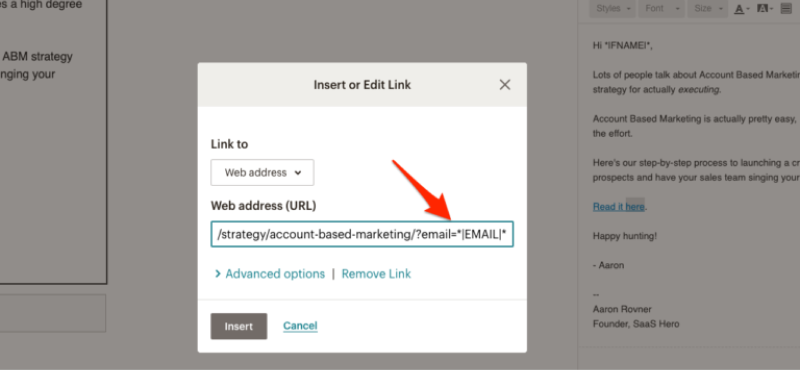
Here is what a URL appended with an email merge tag in MailChimp looks like.
Step 3: Find your best prospects in the “All Pages” Behavior report in Google Analytics.
Since everyone who clicks through any link you send in your email campaigns has their email address appended to it, you can now find their sessions in Google Analytics.On the left menu in GA, select Behavior –> Site Content –> All Pages
In the search bar, type an “@” sign.
Since the @ sign appears in every email address, this report will filter through all of the leads you generated that clicked through an email to your site.
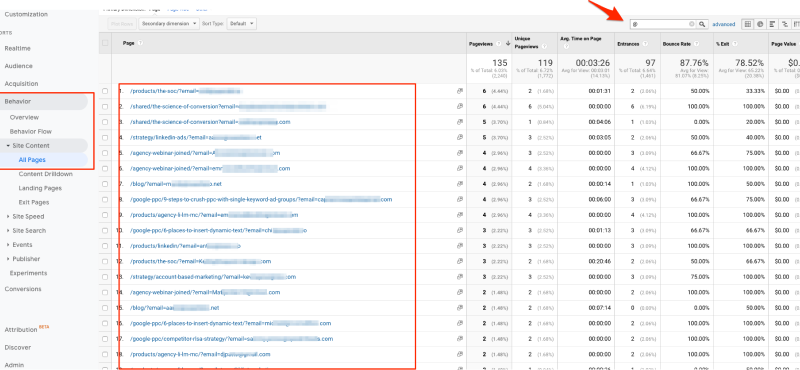
Now that you can see who’s clicking through your emails, you’ll want to narrow it down to find the users who are clearly the most engaged with your content.
Sort traffic by Average Session Duration to see which of your leads has spent the most time on your site.
You’ll most likely also notice that many of the leads with the longest average session duration have also visited multiple pages of your site.
These are the prospects you’re after.
In our case, many of our leads will have a 0-second time-on-site and a 100% bounce rate, but some of them will indicate a much higher intent by the amount of time they spent viewing our content, reading blogs, etc.
However, we don’t want to assume anything based on data from Google Analytics – we want to visually confirm their engagement level by watching their sessions in Inspectlet.
Step 4: Search for the prospects we identified in Google Analytics, in Inspectlet
Copy the email address (you can only do one at a time) of a prospect you want to validate and add it to the “Visited Page Is” dropdown and select “URL Contains”
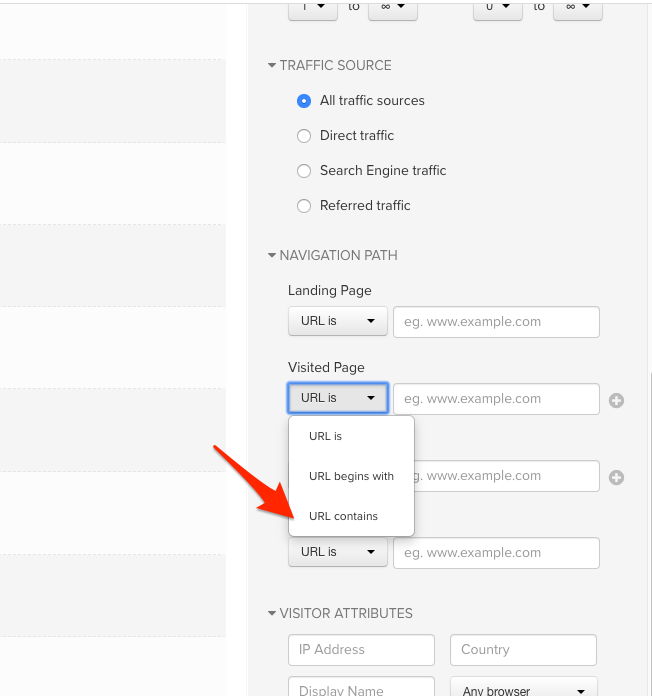
Step 5: Take detailed notes on exactly what each user did on your site.
This will be the data you need for your next correspondence with your best leads.
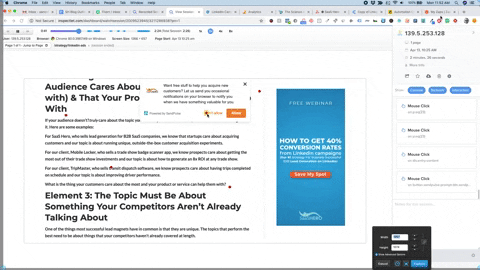
Now that you can see everything each of your best prospects is doing on your site, you can create a super tailored email follow-up.
it will be undeniable that you did your homework and are truly speaking to them in a one-to-one communication (it’s easy to tell when you’re part of an email drip going out to hundreds of people).
Session tracking is the key to ensuring you’re getting the most data possible from your paid advertising efforts and to creating truly authentic customer follow-up experiences.
Happy hunting!